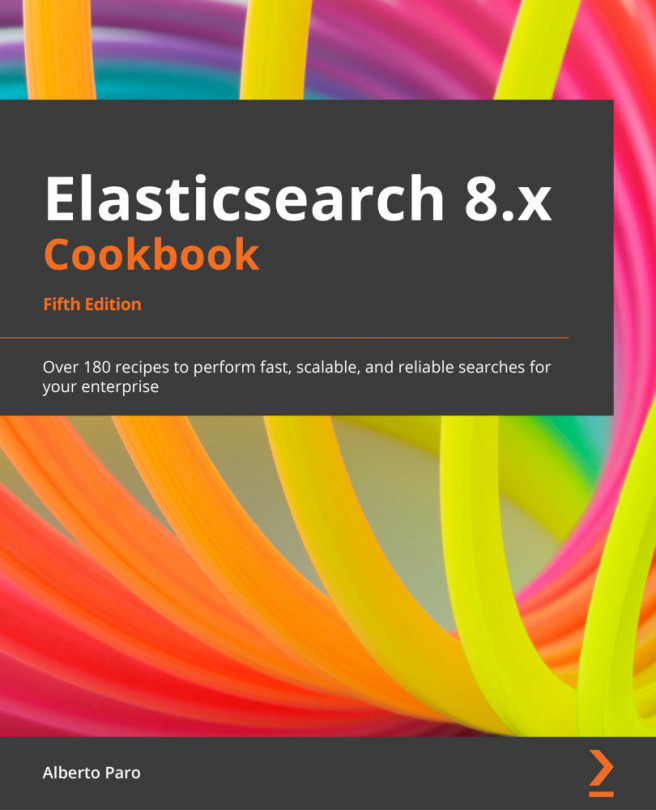Mapping an Alias field
It is very common to have a lot of different types in several indices. Because Elasticsearch makes it possible to search in many indices, you should filter for common fields at the same time.
In the real world, these fields are not always called in the same way in all mappings (generally because they are derived from different entities); it's very common to have a mix of the added_date, timestamp, @timestamp, and date_add fields, all of which are referring to the same date concept.
The alias fields allow you to define an alias name to be resolved, as well as a query time to simplify the call for all the fields with the same meaning.
Getting ready
You will need an up-and-running Elasticsearch installation, as we described in the Downloading and installing Elasticsearch recipe of Chapter 1, Getting Started.
To execute the commands in this recipe, you can use any HTTP client, such as curl (https://curl.haxx.se/), Postman (https://www.getpostman.com/), or similar. I suggest using the Kibana console, which provides code completion and better character escaping for Elasticsearch.
How to do it...
If we take the order example that we saw in the previous recipes, we can add an alias for the price value to cost in the item subfield.
This can be achieved by following these steps:
- To add this alias, we need to have a mapping that's similar to the following:
PUT test/_mapping { "properties": { "id": {"type": "keyword"}, "date": {"type": "date"}, "customer_id": {"type": "keyword"}, "sent": {"type": "boolean"}, "item": { "type": "object", "properties": { "name": {"type": "keyword"}, "quantity": {"type": "long"}, "price": {"type": "double"}, "vat": {"type": "double"} } } } } - Now, we can index a record, as follows:
PUT test/_doc/1?refresh { "id": "1", "date": "2018-11-16T20:07:45Z", "customer_id": "100", "sent": true, "item": [ { "name": "tshirt", "quantity": 10, "price": 4.3, "vat": 8.5 } ] } - We can search it using the
costalias, like so:GET test/_search { "query": { "term": { "item.cost": 4.3 } } }
The result will be the saved document.
How it works…
The alias is a convenient way to use the same name for your search field without the need to change the data structure of your fields. An alias field doesn't need to change a document's structure, thus allowing more flexibility for your data models.
The alias is resolved when the search indices in the query are expanded and have no performance penalties due to its usage.
If you try to index a document with a value in an alias field, an exception will be thrown.
The path value of the alias field must contain the full resolution of the target field, which must be concrete and must be known when the alias is defined.
In the case of an alias in a nested object, it must be in the same nested scope as the target.