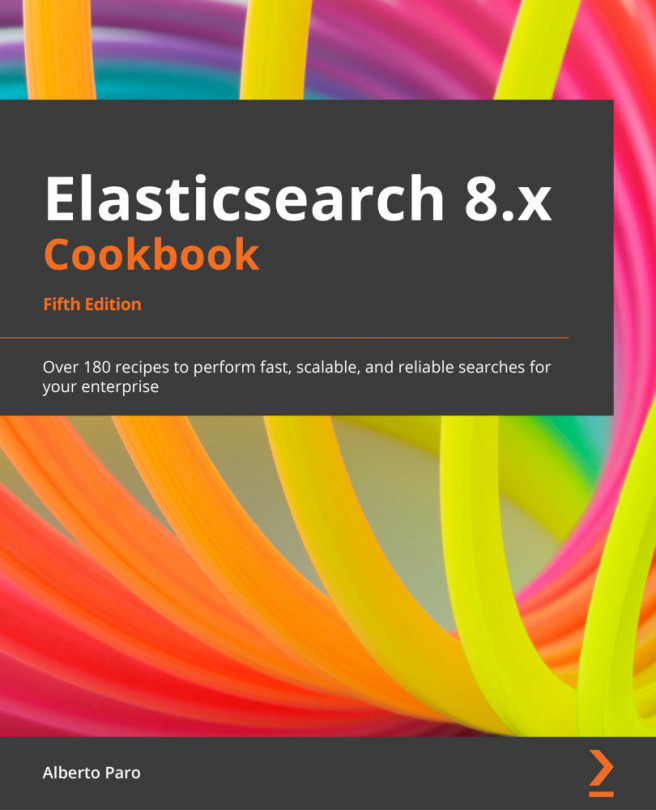Chapter 11: User Interfaces
In an Elasticsearch ecosystem, it can be immensely useful to monitor nodes and clusters in order to manage and improve their performance and state.
Detecting malfunction or bad performance can be done through the API or through some frontends that are designed to be used in Elasticsearch.
Some of the frontends introduced in this chapter will allow you to have a working web dashboard in your Elasticsearch data; these work by monitoring cluster health, backing up or restoring your data, and allowing test queries before implementing them in the code. In this chapter, we will only briefly examine these frontends; this is due to their complexity and the large number of features, which are beyond the scope of this book. For an in-depth description, I suggest that you have a look at the official documentation of Kibana, which is available at https://www.elastic.co/guide/en/kibana/current/index.html.
In this chapter, we will explore some aspects of Kibana...