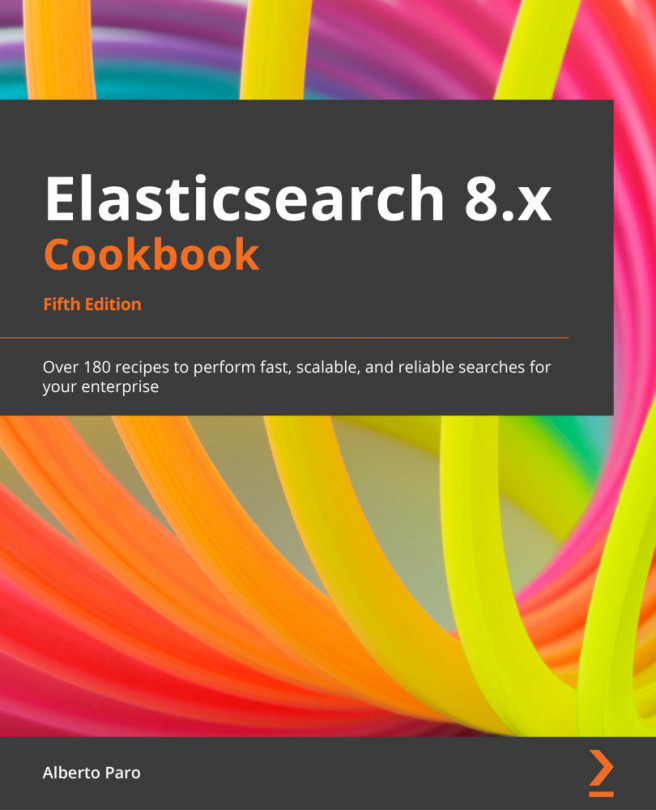Chapter 18: X-Pack
X-Pack is a set of modules/plugins that expands the standard capabilities of Elasticsearch, such as the following:
- Security
- Alerting
- Reporting
- Index management
- Monitoring
- Machine learning
- SQL support
- A common extension on mapping, analyzer, search, and ingester processors
It is a commercial component that is managed by the Elastic company, and it's installed by default in Elasticsearch. All the features can be used in trial mode for 30 days, but many of them are free of charge for life in the free tier. The complete map of capabilities offered by different X-Pack tiers is available at https://www.elastic.co/subscriptions.
In this chapter, we will see the most commonly used feature of X-Pack related to everyday usage. For furthermore insights, I suggest checking the official documentation on the Elastic website (https://www.elastic.co). The topics that we will cover in this chapter are as follows:
- ILM –...