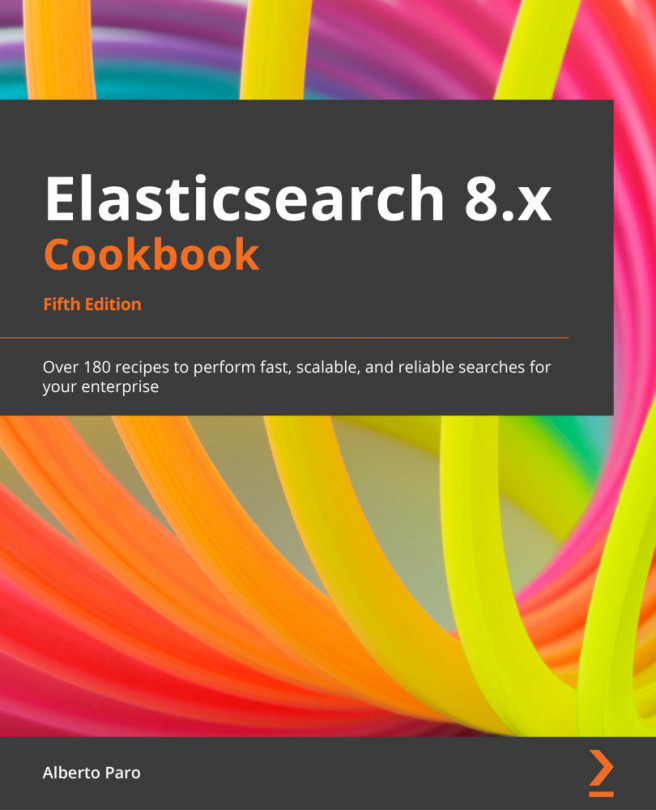Specifying different analyzers
In the previous recipes, we learned how to map different fields and objects in Elasticsearch, and we described how easy it is to change the standard analyzer with the analyzer and search_analyzer properties.
In this recipe, we will look at several analyzers and learn how to use them to improve indexing and searching quality.
Getting ready
You will need an up-and-running Elasticsearch installation, as we described in the Downloading and installing Elasticsearch recipe of Chapter 1, Getting Started.
How to do it…
Every core type field allows you to specify a custom analyzer for indexing and for searching as field parameters.
For example, if we want the name field to use a standard analyzer for indexing and a simple analyzer for searching, the mapping will be as follows:
{ "name": {
"type": "string",
"index_analyzer": "standard",
"search_analyzer": "simple"
} }
How it works…
The concept of the analyzer comes from Lucene (the core of Elasticsearch). An analyzer is a Lucene element that is composed of a tokenizer that splits text into tokens, as well as one or more token filters. These filters carry out token manipulation such as lowercasing, normalization, removing stop words, stemming, and so on.
During the indexing phase, when Elasticsearch processes a field that must be indexed, an analyzer is chosen. First, it checks whether it is defined in the index_analyzer field, then in the document, and finally, in the index.
Choosing the correct analyzer is essential to getting good results during the query phase.
Elasticsearch provides several analyzers in its standard installation. The following table shows the most common ones:

Figure 2.4 – List of the most common general-purpose analyzers
For special language purposes, Elasticsearch supports a set of analyzers aimed at analyzing text in a specific language, such as Arabic, Armenian, Basque, Brazilian, Bulgarian, Catalan, Chinese, CJK, Czech, Danish, Dutch, English, Finnish, French, Galician, German, Greek, Hindi, Hungarian, Indonesian, Italian, Norwegian, Persian, Portuguese, Romanian, Russian, Spanish, Swedish, Turkish, and Thai.
See also
Several Elasticsearch plugins extend the list of available analyzers. The most famous ones are as follows:
- The ICU analysis plugin (https://www.elastic.co/guide/en/elasticsearch/plugins/master/analysis-icu.html)
- The Phonetic analysis plugin (https://www.elastic.co/guide/en/elasticsearch/plugins/master/analysis-phonetic.html)
- The Smart Chinese analysis plugin (https://www.elastic.co/guide/en/elasticsearch/plugins/master/analysis-smartcn.html)
- The Japanese (kuromoji) analysis plugin (https://www.elastic.co/guide/en/elasticsearch/plugins/master/analysis-kuromoji.html)