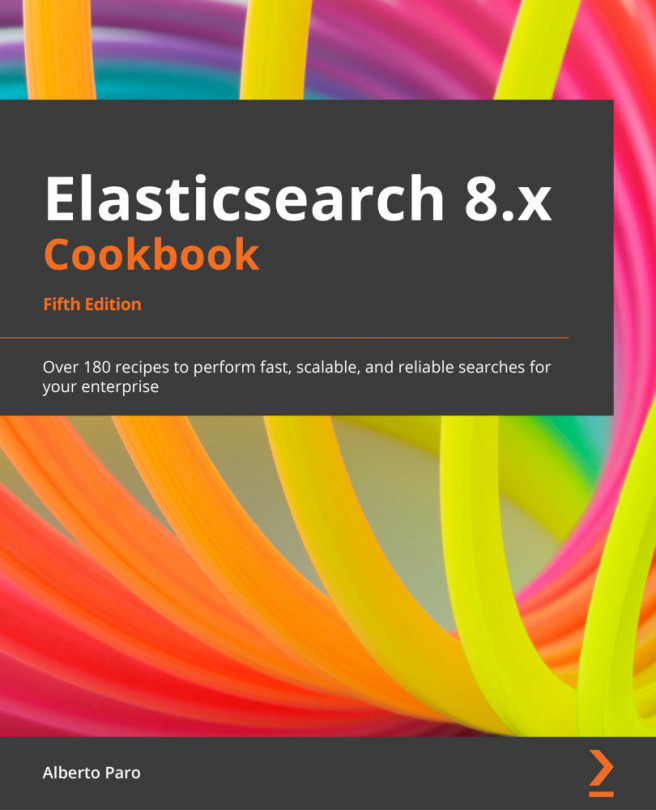Chapter 3: Basic Operations
Before we start with indexing and searching in Elasticsearch, we need to cover how to manage indices and perform operations on documents. In this chapter, we'll start by discussing different operations that can be performed on indices, such as create, delete, update, open, and close. These operations are very important because they allow you to define the container (index) that will store your documents. The index create/delete actions are similar to the SQL create/delete database commands.
After that, we'll learn how to manage mappings to complete the discussion we started in the previous chapter and lay down the basis for the next chapter, which is mainly centered on searching.
A large portion of this chapter is dedicated to performing create, read, update, and delete (CRUD) operations on records, which are at the core of storing and managing records in Elasticsearch.
To improve indexing performance, it's also important to understand...