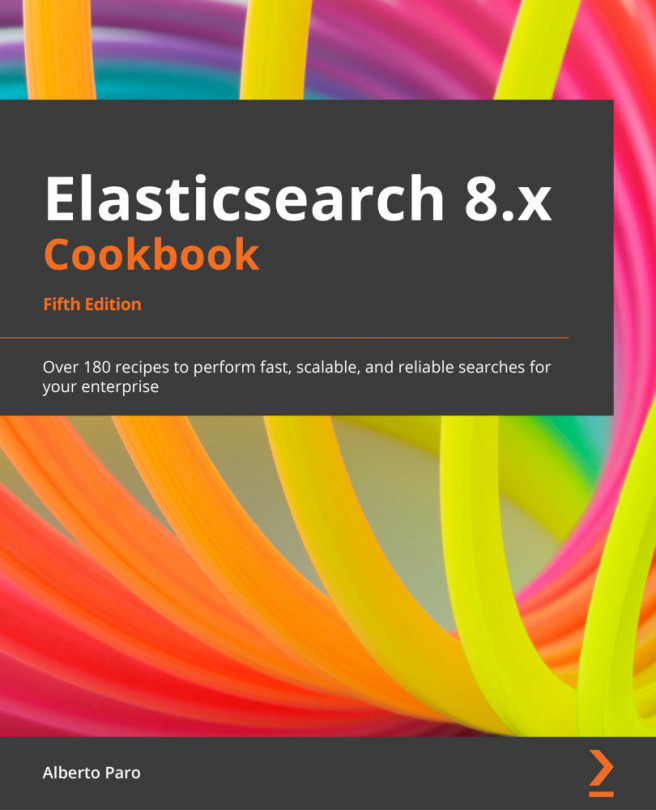Chapter 10: Backups and Restoring Data
Elasticsearch is commonly used as a data store for logs and other kinds of data. Therefore, if you store valuable data, you will also need tools to back up and restore that data to support disaster recovery.
In earlier versions of Elasticsearch, the only viable solution was to dump your data with a complete scan and then reindex it. As Elasticsearch has matured as a complete product, it now supports native functionalities to back the data up and restore it.
In this chapter, we'll explore how you can configure shared storage, using a Network File System (NFS), to store your backups and how to execute and restore a backup. In the case of cloud and managed deployments, you can use other supported repositories such as Google Cloud Storage, Azure Blob Storage, and Amazon S3.
In the last recipe of the chapter, we will demonstrate how you can use the reindex functionality to clone data between different Elasticsearch clusters. This approach...