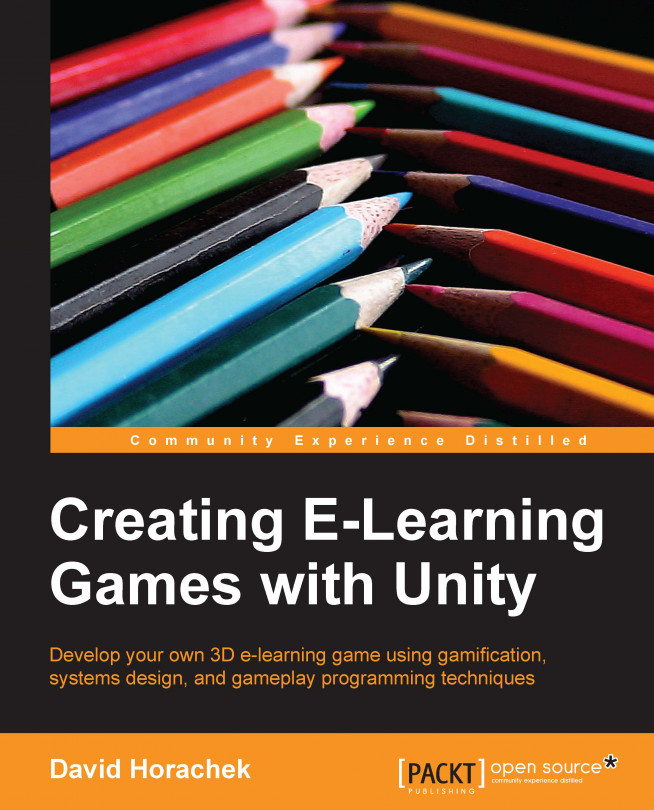To design the software for the user experience in a 3D game, we can break the problem down into three systems: the camera, the character, and the controls. In this chapter, we will build the foundation of our e-learning game by developing the framework for these components:
Camera: This system is responsible for the virtual cinematography in the game. It ensures that the avatar is always on screen, that the relevant aspects of the 3D world are shown, and that this experience is achieved in a dynamic, interesting, and responsive way.
Character. This is the avatar itself. It is a 3D model of the personification of the player that is under direct user control. The character must represent the hero as well as possess the functional attributes necessary for the learning objectives.
Controls. This system refers to the control layer that the user interacts within the game. The genre and context of the game can and should affect how this system behaves. This system is impacted by the hardware that is available to the user to interact with. There are potentially many different input hardware devices we could choose to program for; while we may encounter gamepads, touch pads and touchscreens, and motion tracking cameras on potential target PCs, we will focus our attention on the traditional keyboard and mouse for input in our example.
These three systems are tightly coupled and are the trinity of the core 3D gameplay experience. Throughout a normal video game development cycle, we as game programmers may find ourselves making multiple iterations on these three systems until they "feel right". This is normal and is to be expected; however, the impact of changes in one system on the other two cannot be underestimated.