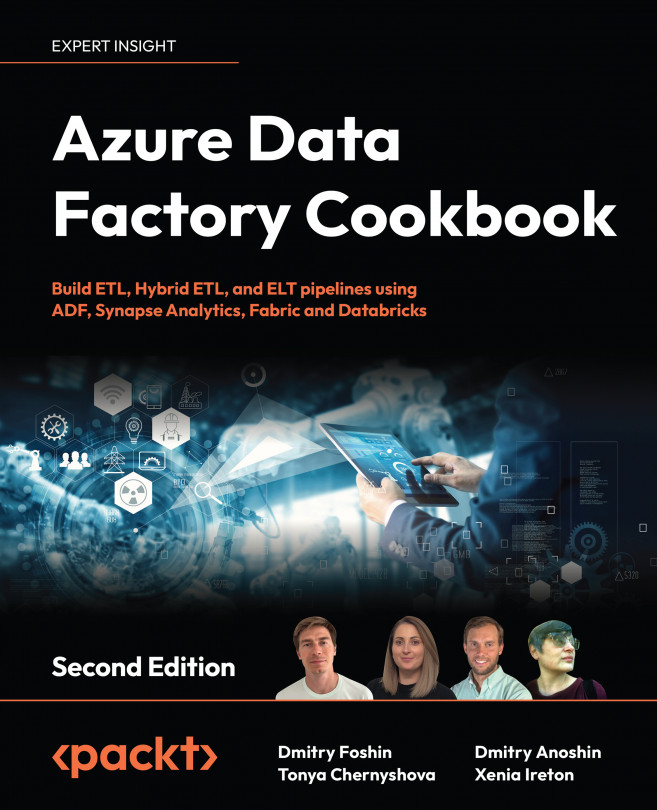Managing Deployment Processes with Azure DevOps
Azure DevOps offers a comprehensive set of development collaboration, continuous integration, and continuous delivery tools. With Azure Repos, you can collaborate on code development using free public and private Git repositories, pull requests, and code reviews. Meanwhile, Azure Pipelines enables you to implement a streamlined build, test, and development pipeline for any application.
In this chapter, we will delve into setting up CI and CD for data analytics solutions in Azure Data Factory (ADF) using Azure DevOps.
Continuous Integration (CI) is a practice where code changes are regularly integrated into a shared repository, ensuring that each change is automatically built, tested, and validated.
Continuous Deployment (CD) is the automatic deployment of changes to production or staging environments after they pass CI tests.
By implementing CI/CD in the context of data analytics, you can streamline the development process...