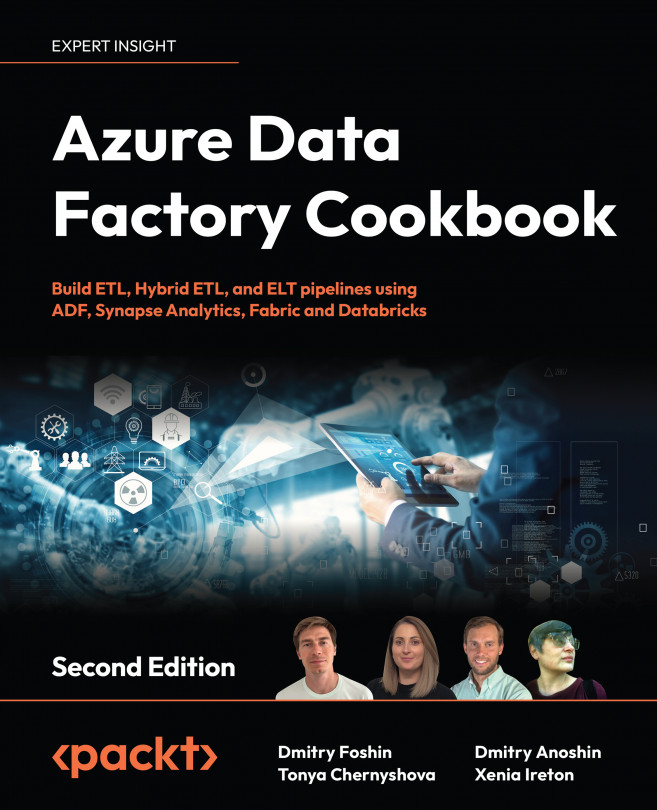Extending Azure Data Factory with Logic Apps and Azure Functions
The Azure ecosystem comprises a variety of different services. Most of them can be integrated with and connected to Azure Data Factory (ADF). In this chapter, we will show you how to harness the power of serverless execution by integrating some of the most commonly used Azure services: Azure Logic Apps and Azure Functions. These recipes will help you understand how Azure services can be useful in designing Extract, Transform, Load (ETL) pipelines.
We will cover the following recipes in this chapter:
- Triggering your data processing with Logic Apps
- Using the Web activity to call an Azure logic app
- Adding flexibility to your pipelines with Azure Functions