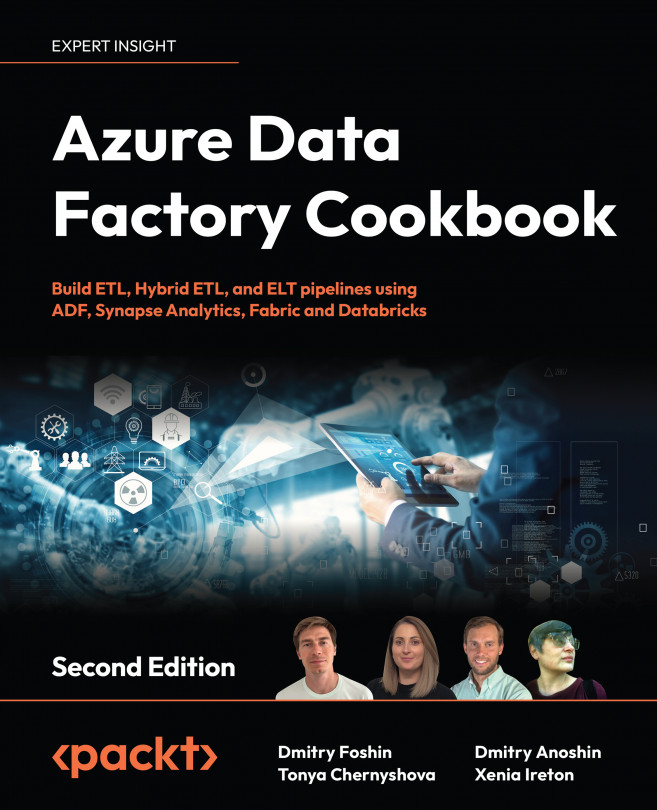The Best Practices of Working with ADF
Welcome to the final chapter of Azure Data Factory Cookbook, where we delve into the best practices for working with Azure Data Factory (ADF) and Azure Synapse. Throughout this cookbook, we’ve explored a multitude of recipes and techniques to help you harness the power of ADF for your data integration and transformation needs. In this closing chapter, we’ll guide you through essential considerations, strategies, and practical recipes that will elevate your ADF projects to new heights of efficiency, security, and scalability.
We will cover the following list of recipes in this chapter:
- Setting up roles and permissions with access levels for working with ADF
- Setting up Meta ETL with ADF
- Scaling your ADF project
- Using ADF disaster recovery built-in features
- Change data capture
- Managing data factory costs with FinOps