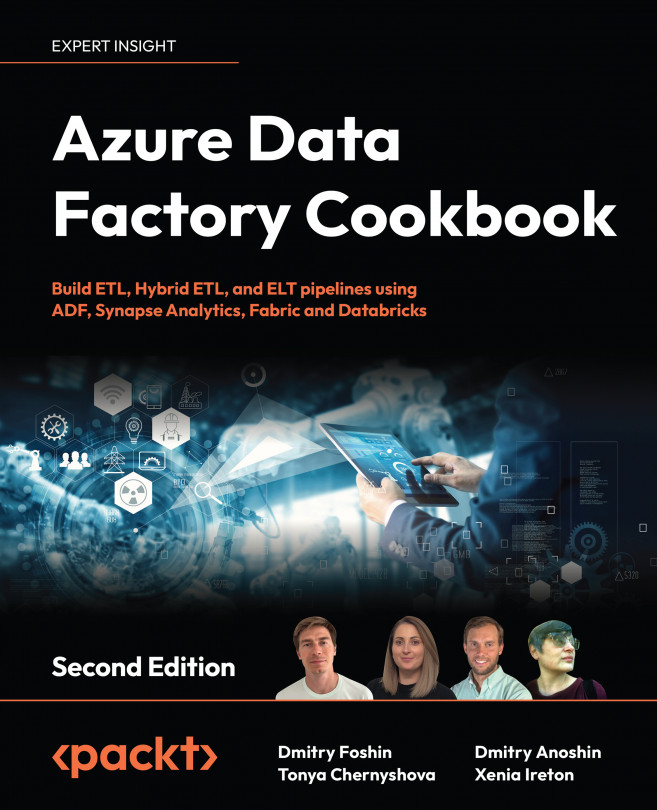Microsoft Fabric and Power BI, Azure ML, and Cognitive Services
One of the benefits of Azure Cloud Services is the opportunity to leverage the latest technological innovations without investing additional resources. In this chapter, we delve into several services that provide access to state-of-the-art technologies. Azure Machine Learning (ML) equips data engineers and data scientists with the tools necessary to create, deploy, and manage complex data models. Azure Cognitive Services offers a collection of APIs that grant access to a range of artificial intelligence algorithms (various image classification, natural language processing, and speech recognition algorithms to name just a few areas), which are tailored for business use. Finally, in May 2023, Microsoft unveiled Fabric, a comprehensive integrated analytics solution. Fabric contains a suite of services for data storage, data movement, and data analytics.
Azure Data Factory (ADF) serves as a bridge for integration with...