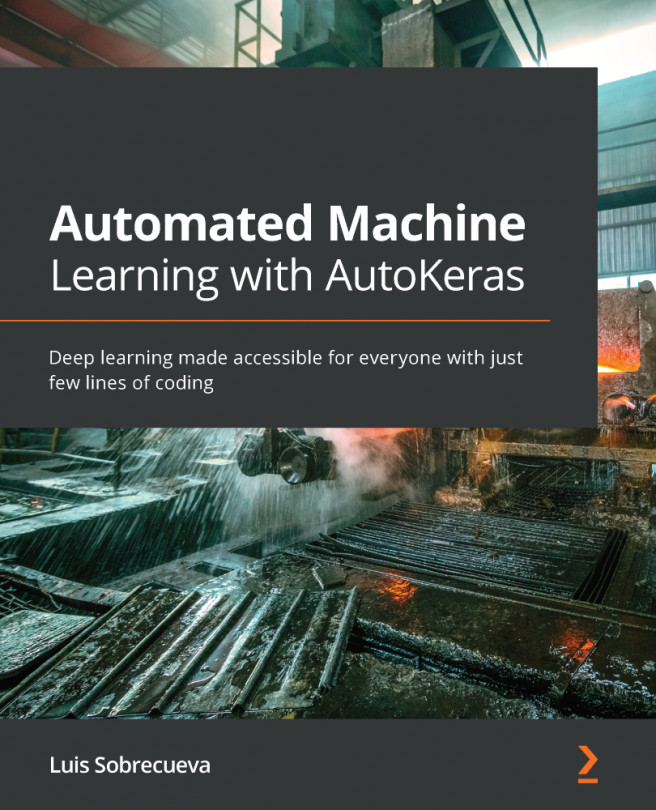Customizing the search space
As we mentioned at the beginning of this chapter, there is an advanced way to use AutoModel. We can do this by defining the whole model architecture by connecting the layers (blocks) with the functional API, which is the same as the Keras functional API.
Let's do this in the following example:
input_node1 = ak.ImageInput() output_node = ak.Normalization()(input_node1) output_node = ak.ImageAugmentation()(output_node) output_node1 = ak.ConvBlock()(output_node) output_node2 = ak.ResNetBlock(version='v2')(output_node) output_node1 = ak.Merge()([output_node1, output_node2]) input_node2 = ak.StructuredDataInput() output_node = ak.CategoricalToNumerical()(input_node2) output_node2 = ak.DenseBlock()(output_node) output_node = ak.Merge()([output_node1, output_node2]) output_node1 = ak.ClassificationHead()(output_node) output_node2 = ak.RegressionHead()(output_node) model = ak.AutoModel( inputs=[input_node1, input_node2...