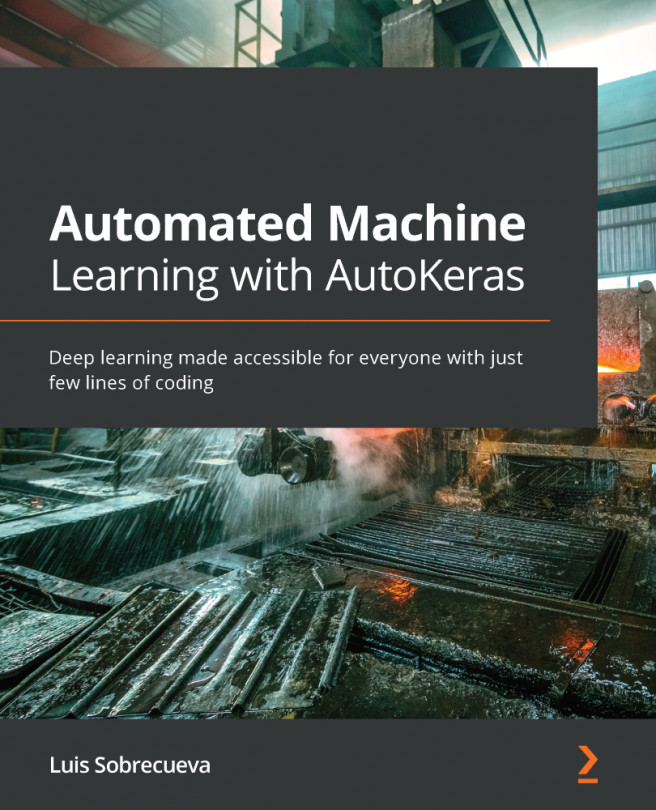Chapter 9: Working with Multimodal and Multitasking Data
In this chapter, we will learn how to use the AutoModel API to handle multimodal and multitasking data.
By the end of this chapter, you will have learned how to use the concepts and tools necessary to create models with multiple inputs and multiple outputs. You will be able to apply these concepts to your own projects by creating a model from scratch or by adapting the practical example shown in this chapter to other, similar datasets.
In this chapter, we will cover the following topics:
- Exploring models with multiple input or outputs
- Creating a multitasking/multimodal model
- Customizing the search space
But first, let's explain the technical requirements for this chapter.