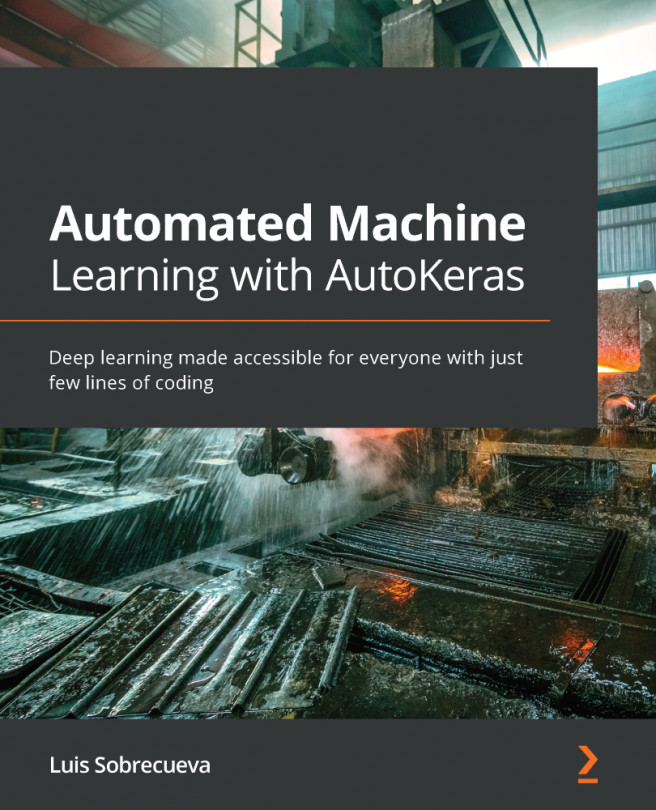Chapter 4: Image Classification and Regression Using AutoKeras
In this chapter, we will focus on the use of AutoKeras applied to images. In Chapter 2, Getting Started with AutoKeras, we got our first contact with deep learning (DL) applied to images, by creating two models (a classifier and a regressor) that recognized handwritten digits. We will now create more complex and powerful image recognizers, examine how they work, and see how to fine-tune them to improve their performance.
After reading this chapter, you will be able to create your own image models and apply them, to solve a wide range of problems in the real world.
As we discussed in Chapter 2, Getting Started with AutoKeras, the most suitable models for recognizing images use a type of neural network called a convolutional neural network (CNN). For the two examples that we will see in this chapter, AutoKeras will also choose CNNs for the creation of its models. So, let's see in a little more detail what these...