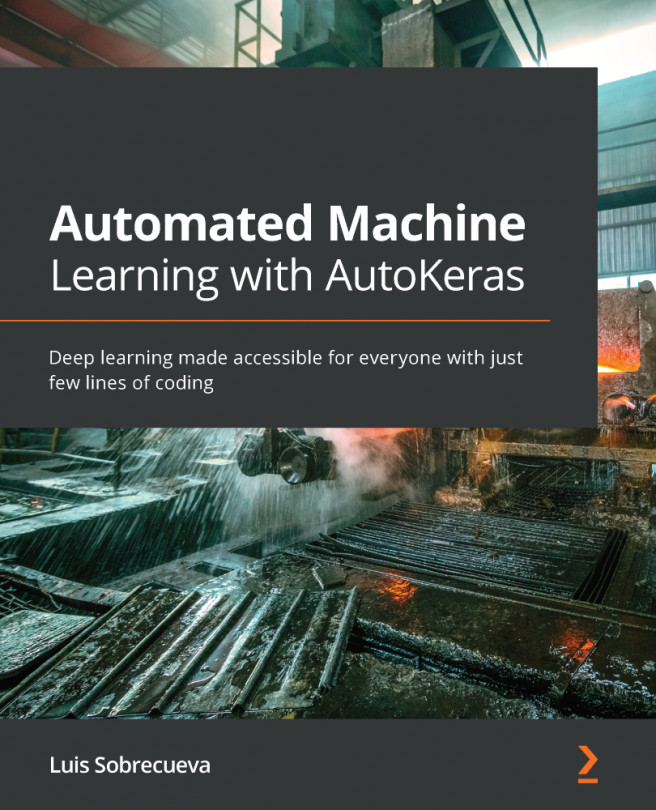Chapter 2: Getting Started with AutoKeras
In this chapter, we will go over everything you need to get started with AutoKeras and put it into practice with a foundational, well-explained code example. By the end of this chapter, you'll know how to create a simple classifier for handwritten digits from the well-known Modified National Institute of Standards and Technology (MNIST) dataset, in just a few lines of code.
As we saw in the previous chapter, DL (DL) automation manages to speed up training time and benefit from allocating human resources (data scientists) in other pipeline processes that are less likely to be automated.
To carry out this automation, we have chosen AutoKeras. This is a ML (ML) automation framework based on Keras, a widely known neural network library based on TensorFlow, which provides high-level building blocks for developing DL models.
Next, we will see how to install AutoKeras and put it into action with a practical example, but let's first...