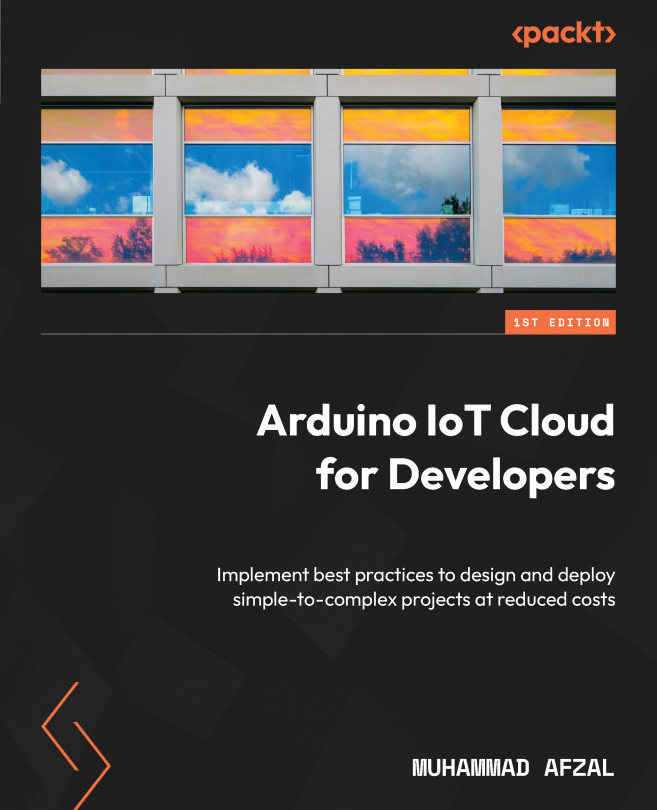Project #3 – a Remote Asset Tracking Application with LoRaWAN
This chapter is dedicated to smart transportation and smart remote monitoring using low-power and long-range communication technology. The project in this chapter will take you through the implementation and deployment of a remote alarming application based on Long Range Wide Area Network (LoRaWAN), connected to the public, global, and decentralized The Things Network. The project in this chapter provides localization features by using a GPS module. The Arduino IoT Cloud will be used for data visualization and remote configuration of the device. The application will be used in real use cases, showing the benefits offered by LoRaWAN technologies compared to other wireless technologies.
Here, we will practically explore LoRaWAN technologies, which are very useful in remote monitoring and control, whether it’s asset tracking or remote operation monitoring. This project uses the Arduino MKR WAN 1300 development...