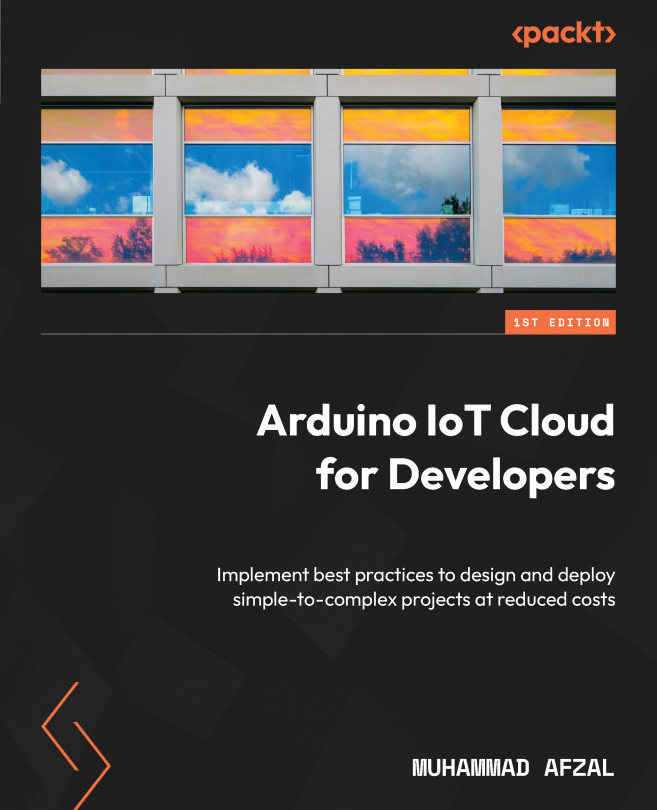Project #2 – Creating a Portable Thing Tracker Using MKR GSM 1400
This chapter is dedicated to smart transportation and smart remote monitoring. It shows how cellular communication-enabled devices can be integrated with the Arduino IoT Cloud platform, and it also offers an example of using a global IoT SIM card for communication.
Here, we will practically explore Long-Term Evolution (LTE) technologies, which are very useful in remote monitoring and control, whether they involve asset tracking or remote operation monitoring. This project uses the Arduino MKR GSM 1400 development board, which is equipped with the latest communication bands and was specially designed for Industrial Internet of Things (IIoT) and Internet of Things (IoT) use cases. This project practically explains how you can develop a tracking solution based on cellular communications for different use cases. This chapter will help you to understand cellular communication technology, global IoT SIM cards, and...