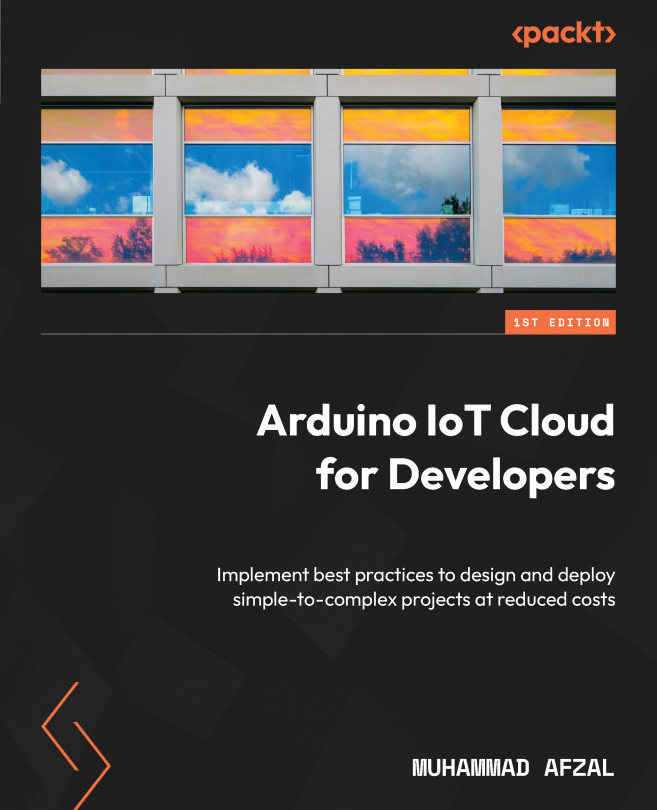Project #1 – a Smarter Setup for Sensing the Environment
This chapter guides you through the reasons why a clean environment is necessary for human beings and how to implement air quality, temperature, and humidity monitoring by using low-cost ESP-series boards, with different open source sensors and the Arduino IoT Cloud. Moreover, you will learn how to visualize the relevant data and use the Arduino IoT Cloud features to expand the functionalities of your applications/projects.
In this chapter, you will gain confidence in how to build real-world solutions as we demonstrate Printed Circuit Board (PCB) design, its implementation, and its deployment in the real world. We will cover the following topics:
- Why is air quality monitoring necessary?
- Hardware components – sensors and development boards
- Project architecture
- Setting up the Thing, network credentials, cloud variables, and code
- Setting up a dashboard for web and mobile
- What’s...