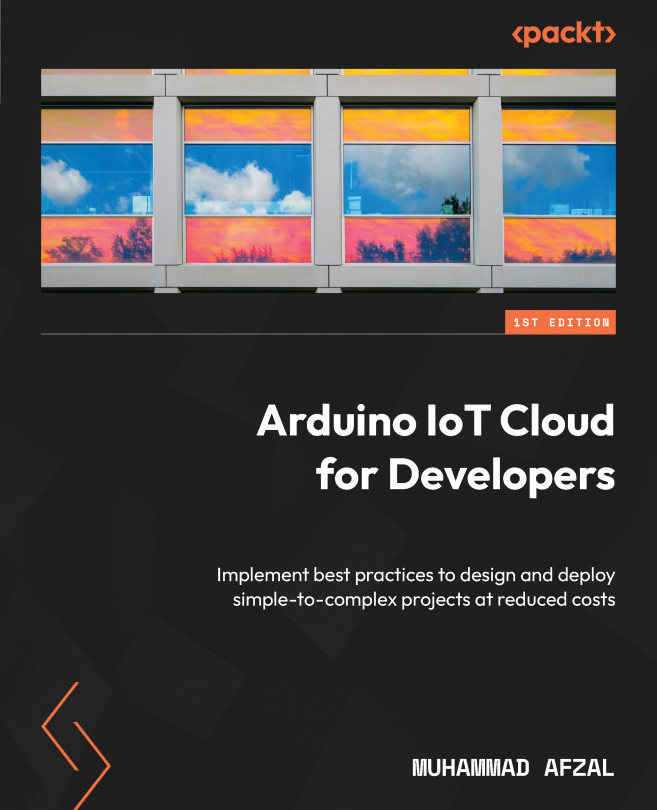Insights into the Arduino IoT Cloud Platform and Web Editor
Before getting started with any development or cloud platform, it’s important to get a broad idea about the platform’s functionality, including its functions, controls, widgets, and so on. These platforms are like a kitchen full of spices, vegetables, meat, and other ingredients. To cook a good meal in a new kitchen, you need to get an idea about what’s in the kitchen – what types of tools, ingredients, spices, and other stuff are available. Product development is just like cooking a meal – if you have a good idea about what the platform provides, then you will be able to develop an awesome project. Another benefit of getting an overview of a platform is that it will save your time in the long run and give you confidence in your product design, because you already have a good understanding of the platform and can combine different things logically to develop something new according to your...