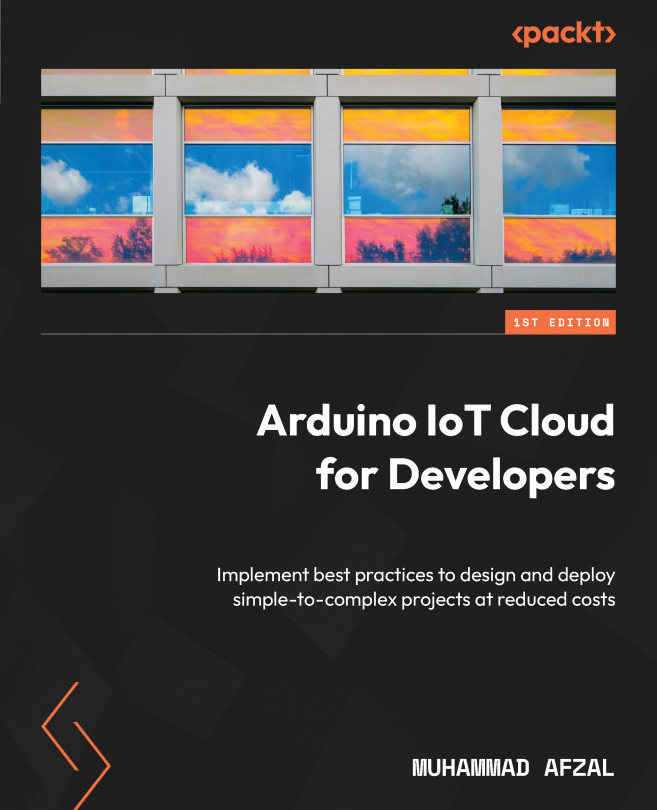Implementing the Arduino IoT Cloud Scheduler and Over-the-Air Features
The world is full of different and interesting use cases that vary according to different circumstances. In the world of full automation, many use cases require applications to perform a specific operation at a certain time or frequency, defined by an end user. To handle this situation, the Arduino IoT Cloud has a Scheduler feature to let end users configure the execution time and frequency through a dashboard, without any modification to code on end devices. Initially, in this chapter, you will learn about the Arduino IoT Cloud Scheduler feature and its implementation.
Then, this chapter will cover the Over-the-Air (OTA) feature, which is becoming increasingly popular in remote devices such as mobile nodes, especially remote IoT nodes. The OTA feature allows you to broadcast the firmware update to IoT nodes, which will update wirelessly without any physical connection. This procedure enables the remote maintenance...