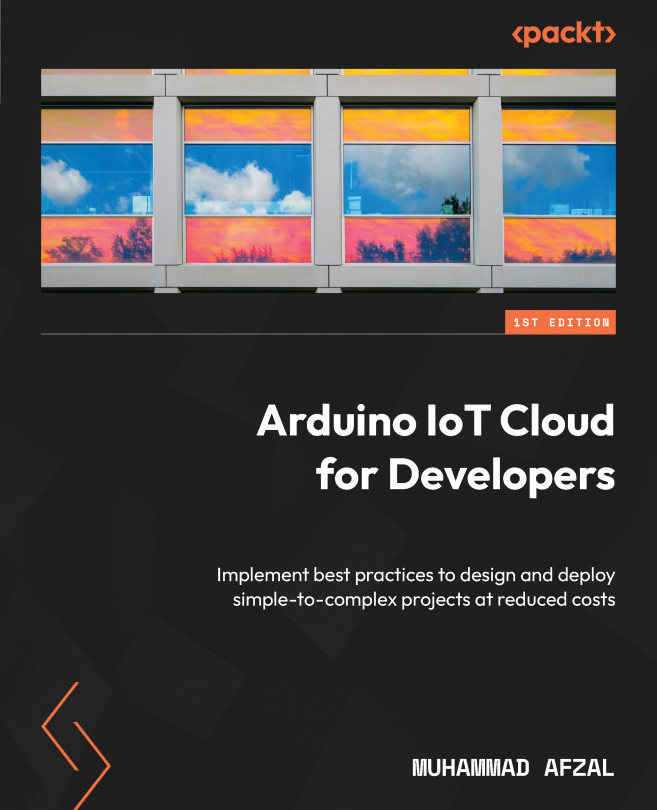Project 4 – Collecting Data from the Soil and Environment for Smart Farming
This chapter is dedicated to smart agriculture. Our population is growing rapidly and food consumption is directly proportional to population. Fortunately, we have the latest tools and technologies that help us to boost our crop yields by using fewer natural resources. In smart agriculture, there are different parameters to monitor, but we will only focus on soil moisture and soil temperature as both are linked to water consumption; access to clean water is another issue with the rapid growth of industries and population.
In this chapter, we will practically explore smart agriculture by monitoring the soil moisture level, soil temperature, and outdoor temperature and humidity, which will help us to understand how our soil responds to changes in the outside environment and for how many days the soil retains moisture after watering the crop. Our smart agriculture device will send all the data to the...