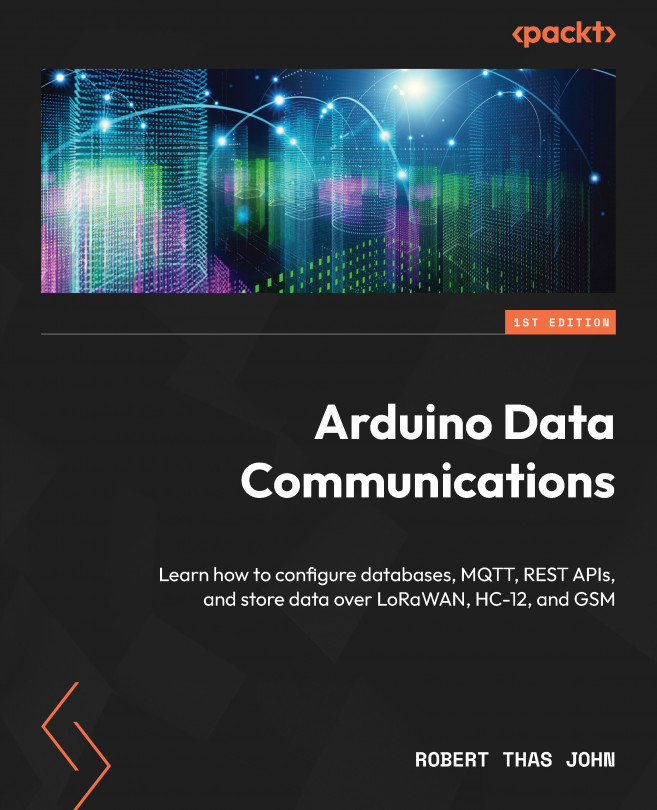Storing Data Collected from Sensors
In the previous two chapters, we learned how to collect data from various sensors. However, the best we have done is display the information on a screen. It’s a waste to collect all of that data and not store it. Let’s look at how we can store the data that we are collecting. By the end of this chapter, you will know how to store data in files and various file formats that are in common use, set up a database, and write queries to read data out of a database. The data that you store will be useful for analysis in the future, usually by data analysts. For example, if you collect and store temperature and humidity data from different weather stations over a certain period, then that data can be used to analyze weather patterns.
In this chapter, we are going to cover the following main topics:
- Storing data
- Working with flat files
- Working with databases
We’ll start by listing what you will need to complete...