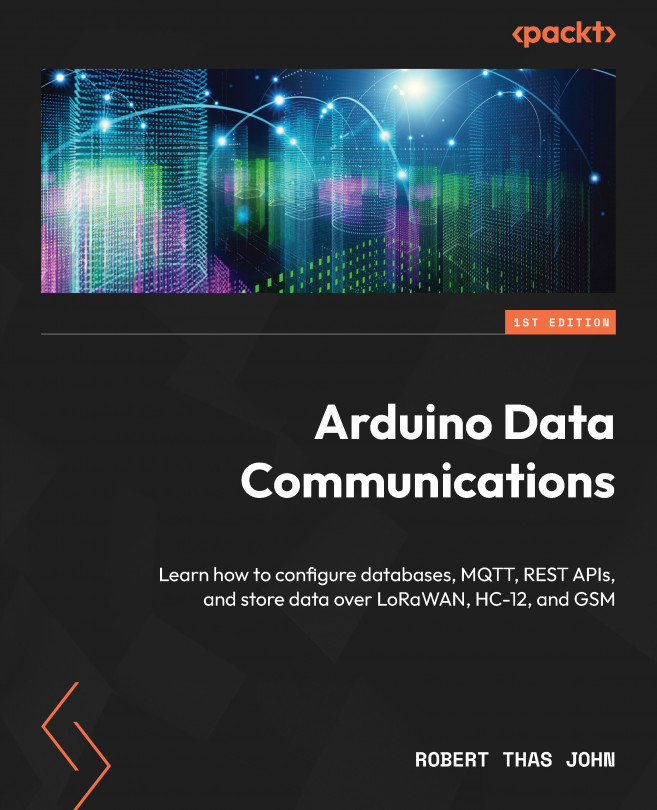Leveraging Various Sensors for Data Acquisition
In the previous chapter, you learned how to blink an LED. Doing that lets the microcontroller interact with its environment. You were using the LED as an actuator to control the environment. With Arduino, you can also read the environment using sensors. Sensors convert the state of the environment into an electrical signal. You can read these signals using input and output pins.
In this chapter, we are going to cover the following main topics:
- Learning about microcontroller input and output pins
- Discovering sensors
By the end of this chapter, you will have learned about various sensors and the various ways in which you can collect data. You will find this knowledge to be useful when you encounter new sensors as you go about your daily activities. The knowledge you will acquire in this chapter will come in handy for collecting data in future projects.