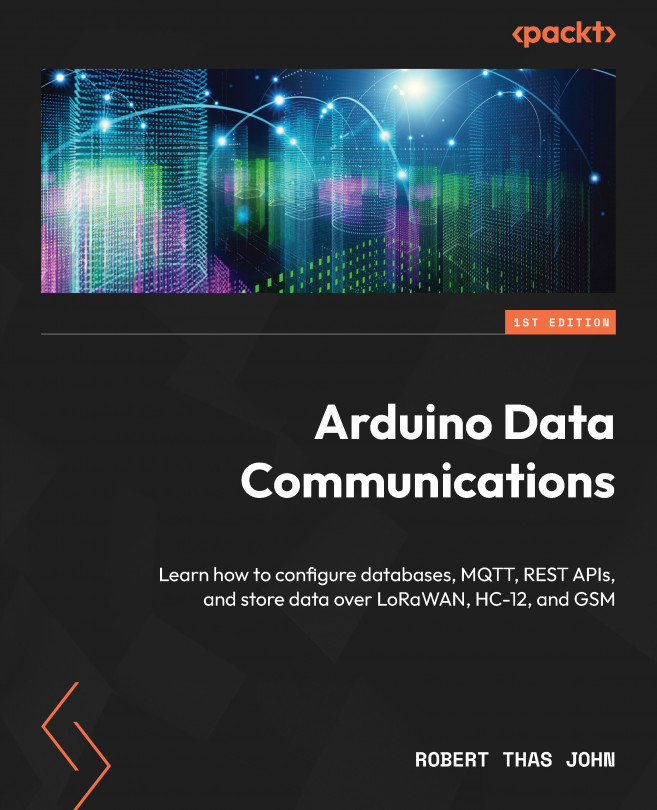Communicating via HC-12
So far, we have learned about various communication technologies that require that we connect to a gateway to send and receive data over long distances. There are situations in which we don’t have access to a gateway and are also not in a position to set one up. That is where HC-12 could come in handy. Using HC-12 modules, we can communicate at a distance of up to 1 km outdoors.
In this chapter, we are going to cover the following main topics:
- Learning about HC-12
- Acquiring HC-12 modules
- Setting up our hardware
- Sending and receiving data
Let’s begin by listing what you will need to complete this chapter.