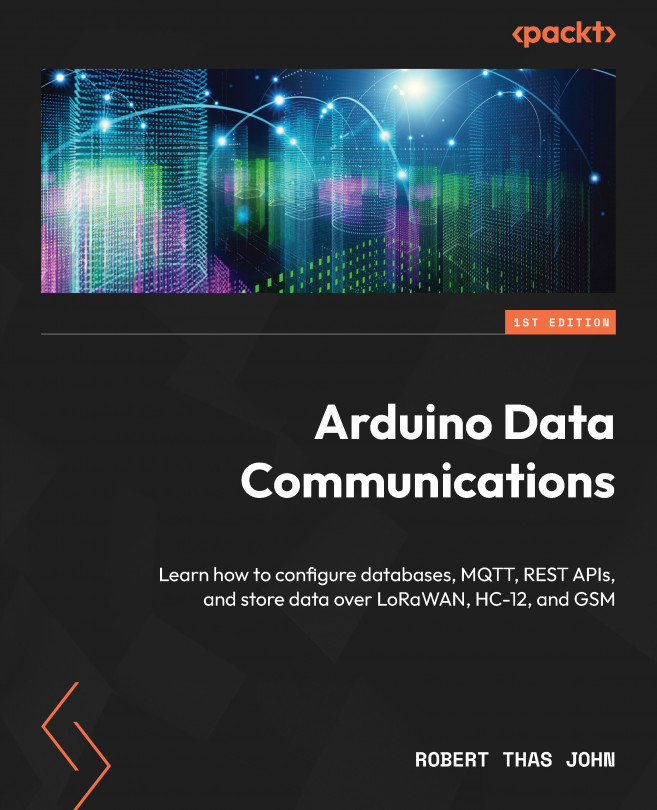Prototyping with Shields
In this chapter, you will learn about the sensors that you can work with without having to use a solderless breadboard and cables. When working with breadboards and cables, you might find that something has stopped working because of a loose cable connection. You might also find that you have run out of space on a breadboard. This is where shields come in handy. You will create a project that works with one of these shields: the environment shield. You will also get an introduction to carrier boards and will build a project that makes use of the MKR IoT Carrier. The projects will help build your confidence in collecting data without using breadboards and give you a strong foundation for adding complexity to your setups without worrying about debugging faulty cable connections. By the end of this chapter, you will have written different projects that collect environment data for later use.
In this chapter, we are going to cover the following main topics:
...