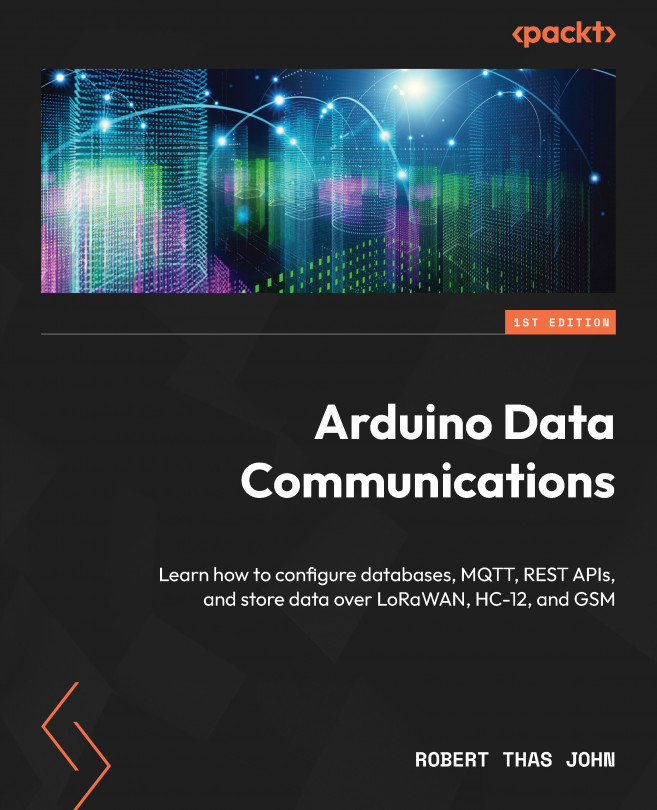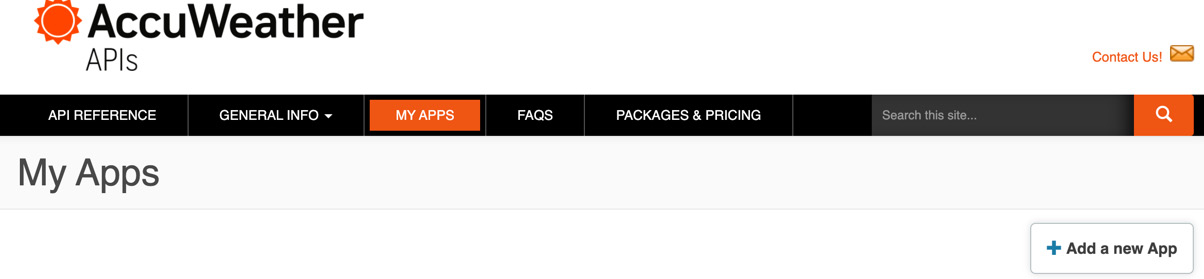Working with Ethernet
In this chapter, you will learn how to deploy Arduino solutions while making use of Ethernet technology. You will write a sketch that communicates with a weather service to get the current weather conditions in a city and then use that information to control the intensity of an onboard LED. You will learn how to work with a RESTful API endpoint and process the JSON response that is returned by that endpoint. This type of activity is useful for controlling devices based on environmental conditions, such as greenhouses and animal housing.
By the end of this chapter, you will have learned how to connect to a web service via Ethernet and process the response.
In this chapter, we are going to cover the following main topics:
- Introduction to Ethernet
- Communicating over Ethernet