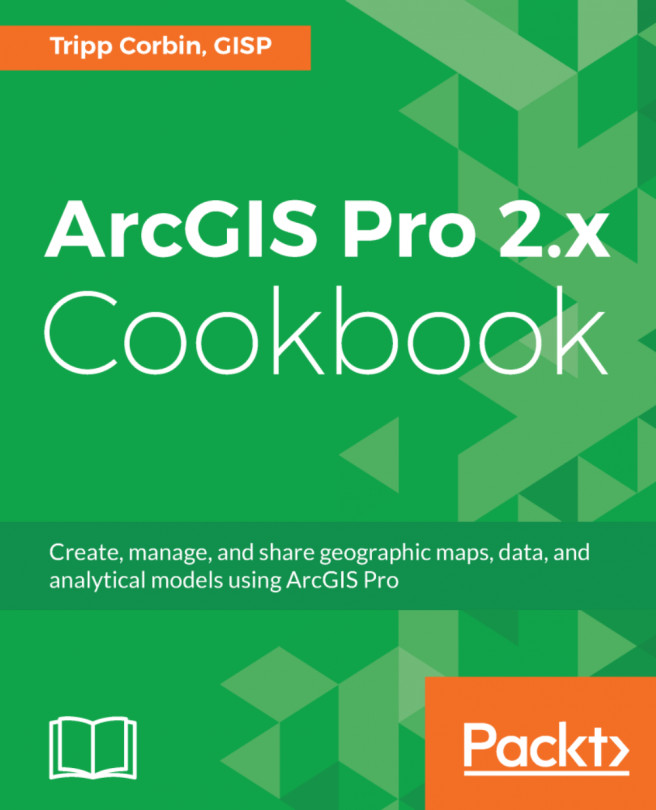You now know how to determine the coordinate system for an existing map, and how to set one for a new map. But how do you change the coordinate system for a map or scene?
You might be wondering why you would want to change the coordinate system for a map. There are several reasons why you might want to change the coordinate system assigned to a map. As mentioned in the introduction, some coordinate systems are better suited for specific operations. If you need to measure areas or distances for analysis or editing, a projected coordinate system is best, especially for small areas such as a county, city, or district. If you are trying to show locations of features across large areas, such as a country or the world, then a geographic coordinate system is often best. If you are publishing as a web map then it might require the map be in the WGS 1984 Web Mercator (Auxiliary Sphere) coordinate system to conform with other datasets. So, if you need to do one...