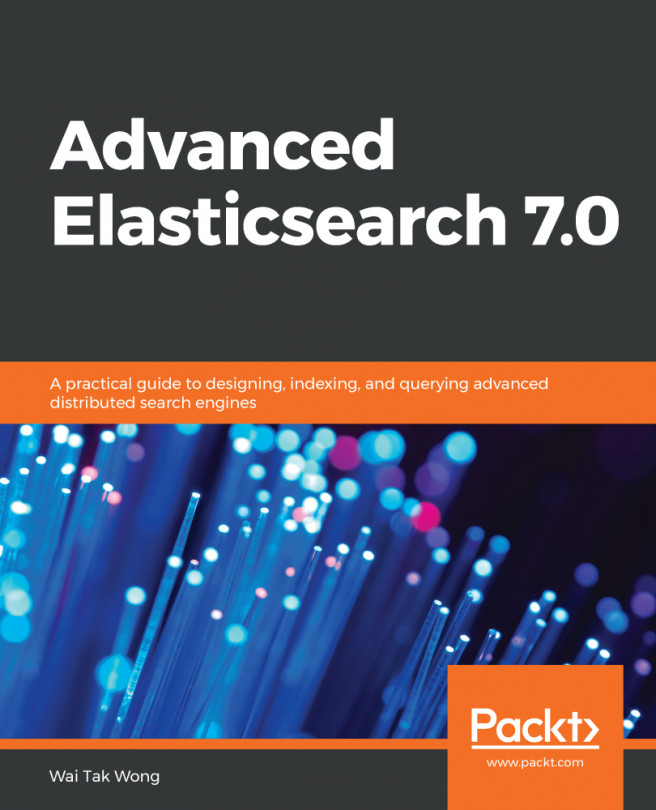We will only discuss some of the major conventions. For others, please refer to the Elasticsearch reference (https://www.elastic.co/guide/en/elasticsearch/reference/master/api-conventions.html). The following list can be applied throughout the REST API:
- Access across multiple indices: This convention cannot be used in single document APIs:
- _all: For all indices
- comma: A separator between two indices
- wildcard (*,-): The asterisk character, *, is used to match any sequence of characters in the index name, excluding the index afterwards
- Common options:
- Boolean values: false means the mentioned value is false; true means the value is true.
- Number values: A number is as a string on top of the native JSON number type.
- Time unit for duration: The supported time units are d for days, h for hours, m for minutes, s for seconds, ms for milliseconds, micros for microseconds, and nanos for nanoseconds.
- Byte size unit: The supported data units are b for bytes, kb for kilobytes, mb for megabytes, gb for gigabytes, tb for terabytes, and pb for petabytes.
- Distance unit: The supported distance units are mi for miles, yd for yards, ft for feet, in for inches, km for kilometers, m for meters, cm for centimeters, mm for millimeters, and nmi or NM for nautical miles.
- Unit-less quantities: If the value specified is large enough, we can use a quantity as a multiplier. The supported quantities are k for kilo, m for mega, g for giga, t for tera, and p for peta. For instance, 10m represents the value 10,000,000.
- Human-readable output: Values can be converted to human-readable values, such as 1h for 1 hour and 1kb for 1,024 kilobytes. This option can be turned on by adding ?human=true to the query string. The default value is false.
- Pretty result: If you append ?pretty=true to the request URL, the JSON string in the response will be in pretty format.
- REST parameters: Follow the convention of using underscore delimiting.
- Content type: The type of content in the request body must be specified in the request header using the Content-Type key name. Check the reference as to whether the content type you use is supported. In all our POST/UPDATE/PATCH request examples, application/json is used.
- Request body in query string: If the client library does not accept a request body for non-POST requests, you can use the source query string parameter to pass the request body and specify the source_content_type parameter with a supported media type.
- Stack traces: If the error_trace=true request URL parameter is set, the error stack trace will be included in the response when an exception is raised.
- Date math in a formatted date value: In range queries or in date range aggregations, you can format date fields using date math:
- The date math expressions start with an anchor date (now, or a date string ending with a double vertical bar: ||), followed by one or more sub-expressions such as +1h, -1d, or /d.
- The supported time units are different from the time units for duration in the previously mentioned Common options bullet list. Where y is for years, M is for months, w is for weeks, d is for days, h, or H is for hours, m is for minutes, s is for seconds, + is for addition, - is for subtraction, and / is for rounding down to the nearest time unit. For example, this means that /d means rounding down to the nearest day.
- Date math in index name: If you want to index time series data, such as logs, you can use a pattern with different date fields as the index names to manage daily logging information. Date math then gives you a way to search through a series of time series indices. The date math syntax for the index name is as follows:
<static_name{date_math_expr{date_format|time_zone}}>
The following are the terms used in the preceding syntax:
-
- static_name: The unchanged text portion of the index name.
- date_math_expr: The changing text portion of the index name according to the date math to vary.
- date_format: The default value is YYYY.MM.dd, where YYYYY stands for the year, MM for the month, and dd for the day.
- time_zone: The time zone offset and the default time zone is UTC. For instance, the UTC time offset is -08:00 for PST.
Given that the current system time is 1:00 PM, January 3, 2019, the index name interpreted from the date math is expressed by <logstash-{now/d{YYYY.MM.dd|+12:00}} and is logstash-2019.1.4, where now/d means the current system time rounded down to the nearest day.
- URL-based access control: There are many APIs in Elasticsearch that allow you to specify the index in the request body, such as multi-search, multi-get, and a Bulk request. By default, the index specified in the request body will override the index parameter specified in the URL. If you use a proxy with URL-based access control to protect access to Elasticsearch indices, you can add the following setting to the elasticsearch.yml configuration file to disable the default action:
rest.action.multi.allow_explicit_index: false
For other concerns or detailed usage, check out the official Elasticsearch reference (https://www.elastic.co/guide/en/elasticsearch/reference/master/api-conventions.html). In the next section, we will review the new features in version 7.0.0.