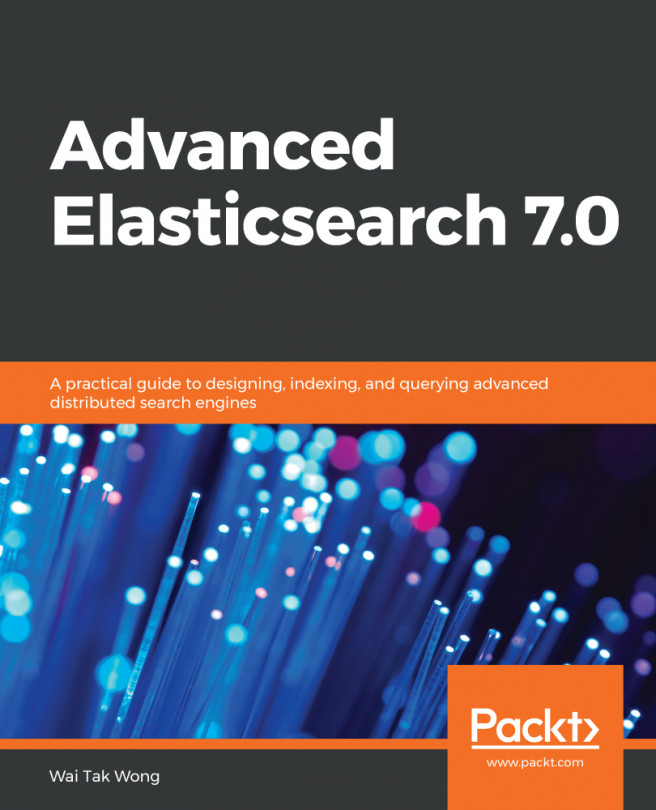In the last chapter, we learned about the document life cycle of Elasticsearch and executed single and multiple document APIs. We introduced a commission-free ETF from TD Ameritrade and used this information to practice document APIs. We also reindexed the documents from the multiple mapping types index for migration.
In this chapter, we are going to learn about mapping APIs. In Elasticsearch, mapping is a data model that describes the structure of a document. It allows you to specify fields, field types, relationships between documents, data conversion rules, and so on. Schema-less only means that documents can be indexed without specifying the schema in advance, because the schema is dynamically derived from the first document index structure based on the built-in mapping rules in Elasticsearch. If you have a good search database design plan, you should use explicit...