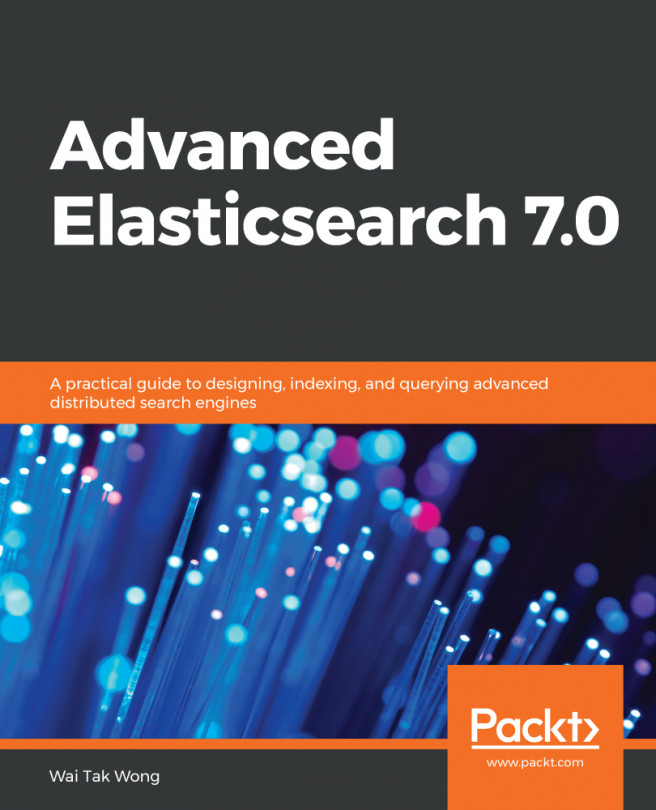The two key features of Elasticsearch are search and data analytics. In the previous two chapters, we learned about the search API and how to design search data modeling. We also used real-world examples from the Investor Exchange (IEX) Cloud ETF system to practice using the search feature. In this chapter, we will discuss data analytics using the aggregation framework. Aggregation can be thought of as a unit of work for building analytic information on a set of documents. The framework consists of many building blocks that can be composed to build a complex summary of the data selected by a search query. The framework is straightforward, simple, extensible, quick to access, and awesome. It can be very helpful for our business.
By the end of this chapter, we will have covered the following topics and used IEX historical ETF data to work on supported aggregation...