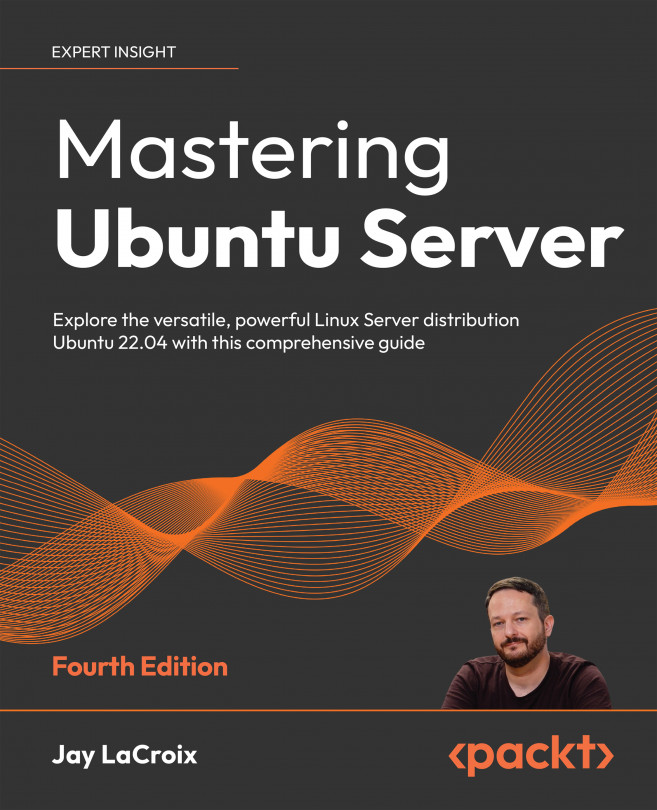Simplifying SSH connections with a config file
Before we leave the topic of OpenSSH, there’s another trick that has the benefit of convenience, and that is the creation of a local configuration file for SSH. This file must be stored in the .ssh directory of your home directory, and be named config. The full path for this file in my case looks like this:
/home/jay/.ssh/config
This file doesn’t exist by default, but if it’s found, SSH will parse it whenever you use the client and you’ll be able to benefit from it. Go ahead and open this file in your text editor, such as nano:
nano /home/your_username/.ssh/config
This config file allows you to type configuration for servers that you connect to often, which can simplify the ssh command automatically. The following are example contents from such a file that will help me illustrate what it does:
host myserver
Hostname 192.168.1.23
Port 22
User jdoe
Host nagios
Hostname...