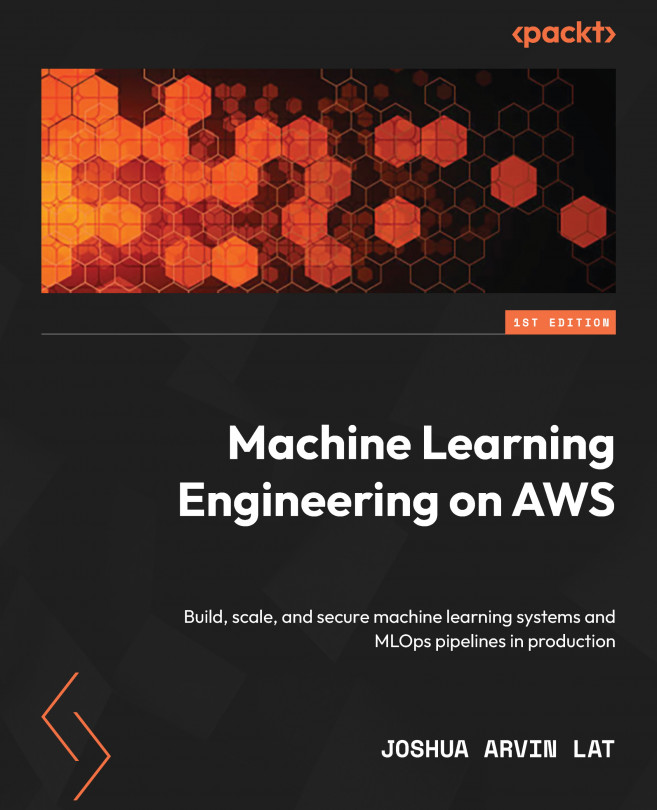Pragmatic Data Processing and Analysis
Data needs to be analyzed, transformed, and processed first before using it when training machine learning (ML) models. In the past, data scientists and ML practitioners had to write custom code from scratch using a variety of libraries, frameworks, and tools (such as pandas and PySpark) to perform the needed analysis and processing work. The custom code prepared by these professionals often needed tweaking since different variations of the steps programmed in the data processing scripts had to be tested on the data before being used for model training. This takes up a significant portion of an ML practitioner’s time, and since this is a manual process, it is usually error-prone as well.
One of the more practical ways to process and analyze data involves the usage of no-code or low-code tools when loading, cleaning, analyzing, and transforming the raw data from different data sources. Using these types of tools will significantly speed...