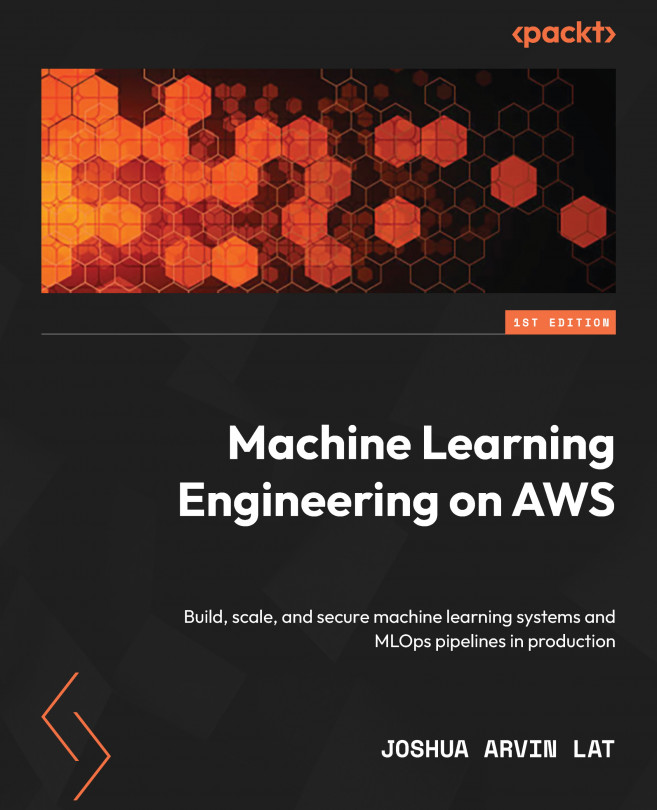Machine Learning Pipelines with SageMaker Pipelines
In Chapter 10, Machine Learning Pipelines with Kubeflow on Amazon EKS, we used Kubeflow, Kubernetes, and Amazon EKS to build and run an end-to-end machine learning (ML) pipeline. Here, we were able to automate several steps in the ML process inside a running Kubernetes cluster. If you are wondering whether we can also build ML pipelines using the different features and capabilities of SageMaker, then the quick answer to that would be YES!
In this chapter, we will use SageMaker Pipelines to build and run automated ML workflows. In addition to this, we will demonstrate how we can utilize AWS Lambda functions to deploy trained models to new (or existing) ML inference endpoints during pipeline execution.
That said, in this chapter, we will cover the following topics:
- Diving deeper into SageMaker Pipelines
- Preparing the essential prerequisites
- Running our first pipeline with SageMaker Pipelines
- Creating Lambda...