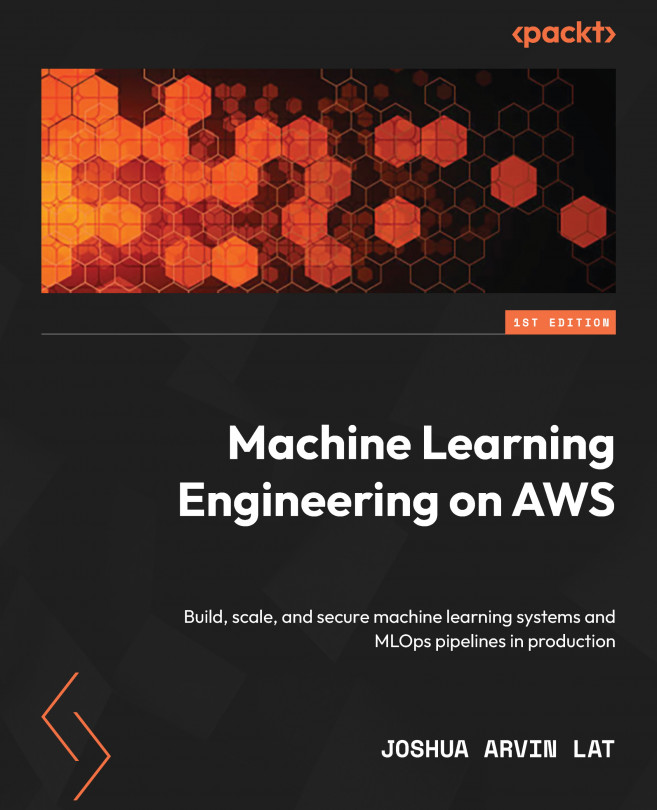Deep Learning AMIs
In the Essential prerequisites section of Chapter 1, Introduction to ML Engineering on AWS, it probably took us about an hour or so to set up our Cloud9 environment. We had to spend a bit of time installing several packages, along with a few dependencies, before we were able to work on the actual machine learning (ML) requirements. On top of this, we had to make sure that we were using the right versions for certain packages to avoid running into a variety of issues. If you think this is error-prone and tedious, imagine being given the assignment of preparing 20 ML environments for a team of data scientists! Let me repeat that… TWENTY! It would have taken us around 15 to 20 hours of doing the same thing over and over again. After a week of using the ML environments you prepared, the data scientists then requested that you also install the deep learning frameworks TensorFlow, PyTorch, and MXNet inside these environments since they’ll be testing different...