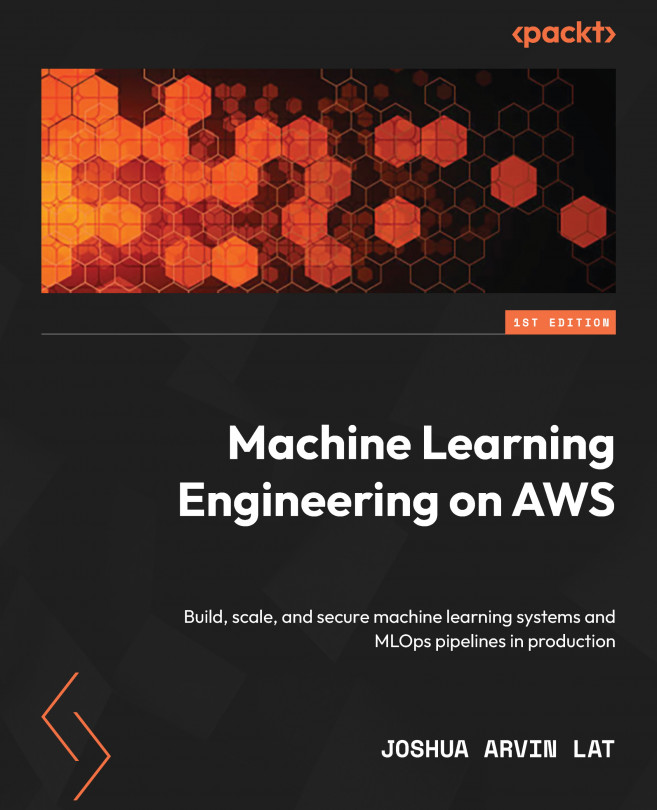Deep Learning Containers
In Chapter 2, Deep Learning AMIs, we used AWS Deep Learning AMIs (DLAMIs) to set up an environment inside an EC2 instance where we could train and evaluate a deep learning model. In this chapter, we will take a closer look at AWS Deep Learning Containers (DLCs), which can run consistently across multiple environments and services. In addition to this, we will discuss the similarities and differences between DLAMIs and DLCs.
The hands-on solutions in this chapter focus on the different ways we can use DLCs to solve several pain points when working on machine learning (ML) requirements in the cloud. For example, container technologies such as Docker allow us to make the most of our running EC2 instances since we’ll be able to run different types of applications inside containers, without having to worry about whether their dependencies would conflict or not. In addition to this, we would have more options and solutions available when trying to manage...