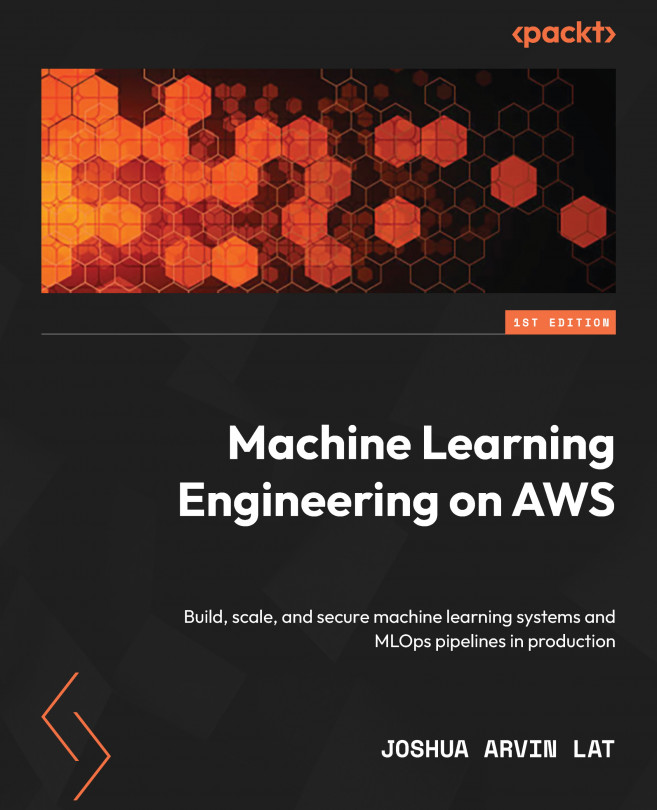Model Monitoring and Management Solutions
In Chapter 6, SageMaker Training and Debugging Solutions, and Chapter 7, SageMaker Deployment Solutions, we focused on training and deploying machine learning (ML) models using SageMaker. If you were able to complete the hands-on solutions presented in those chapters, you should be able to perform similar types of experiments and deployments using other algorithms and datasets. These two chapters are good starting points, especially when getting started with the managed service. At some point, however, you will have to use its other capabilities to manage, troubleshoot, and monitor different types of resources in production ML environments.
One of the clear advantages of using SageMaker is that a lot of the commonly performed tasks of data scientists and ML practitioners have already been automated as part of this fully managed service. This means that we generally do not need to build a custom solution, especially if SageMaker already has...