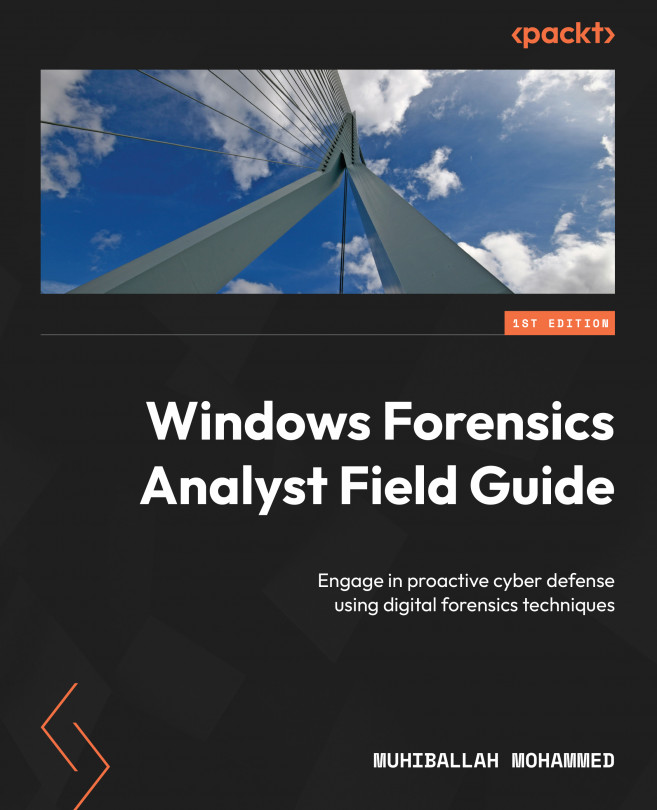Evidence Acquisition
As we discussed in the previous chapter, digital forensics is a rapidly growing field of computer science that focuses on identifying, collecting, analyzing, preserving, and presenting digital evidence. It is used to investigate cybercrime, identify malicious activity, and recover lost or deleted data. The acquisition of digital evidence from a Windows operating system (Windows OS) is an important part of the digital forensics process.
As we know, Windows OS is one of the most widely used operating systems in the world. It is used by millions of people for personal and business purposes. As such, it is a prime target for cybercriminals who seek to gain access to sensitive information or disrupt operations.
Acquiring digital evidence from a Windows machine is a complex process that requires specialized knowledge and tools.
In this chapter, we will cover the following main topics:
- An overview of evidence acquisition for Windows OS
- A forensic...