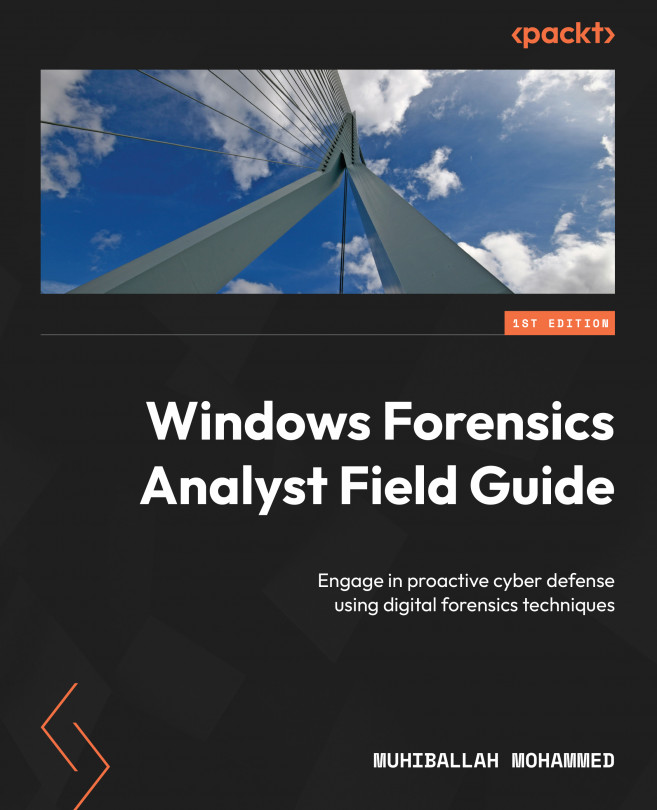Memory Forensics for the Windows OS
Memory forensics is a branch of digital forensics that focuses on the analysis of computer memory (RAM) to extract valuable information about a system’s state at a specific point in time. Unlike other forms of digital evidence, memory provides a live view of what happened on a computer at a given moment, including running processes, network connections, and system information. This makes memory forensics an important tool in incident response and cybercrime investigations, as it can provide valuable insights into the inner workings of a computer and reveal information that might not be available from other sources.
Memory forensics is a complex field that requires a deep understanding of computer systems, memory management, and the behavior of operating systems and applications. However, the insights gained from memory forensics can be invaluable in incident response, criminal investigations, and security assessments. By providing a comprehensive...