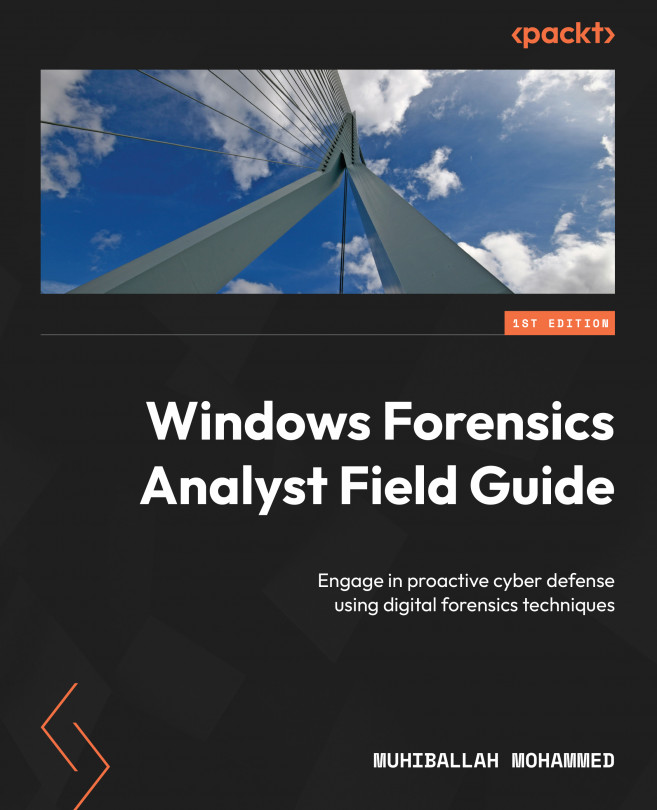Application Execution Artifacts
As technology continues to evolve and expand, the digital world is becoming increasingly complex and interconnected. Nowadays, a great deal of business and personal interaction happens online. Cloud computing and remote work have given rise to a new way of doing business, and many companies now rely on software applications to keep their operations running. Unfortunately, these applications can leave behind artifacts of interest to hackers, cybercriminals, and other malicious actors. To ensure the safety of their data and information, companies should invest in robust security protocols and be vigilant about monitoring their networks for suspicious activity. Additionally, they should make sure their software is updated regularly and that any artifacts that are left behind are properly secured and encrypted. By taking these measures, businesses can better protect their data and ensure the safety of their digital networks.
Application execution artifacts...