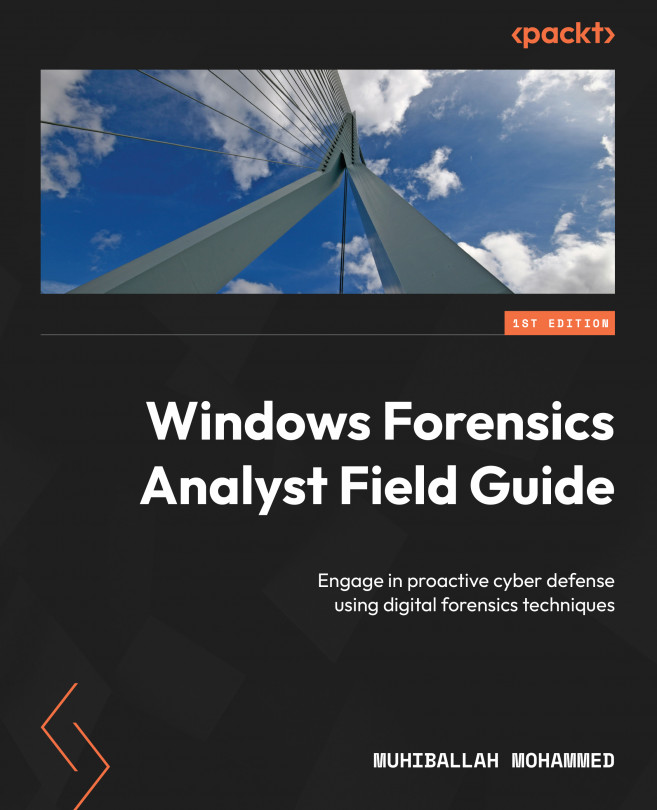Forensic Analysis of USB Artifacts
Universal Serial Bus (USB) devices are ubiquitous in our daily lives and have become essential in transferring data between devices. With this convenience comes the potential for misuse, whether accidental or intentional. USB devices have been used in cyberattacks to deliver malware, steal sensitive information, and exfiltrate data from compromised systems. As digital forensic investigators, it’s crucial to have a thorough understanding of USB devices and how to analyze them.
The analysis of removable devices, such as USB devices, has become increasingly important in digital forensics investigations. With the rise of remote work and the use of personal devices, USB devices have gained widespread popularity for seamless data transfer between devices. Nonetheless, this convenience brings along an inherent security risk, as USB devices can potentially serve as carriers for malware delivery or data exfiltration from compromised systems. Also...