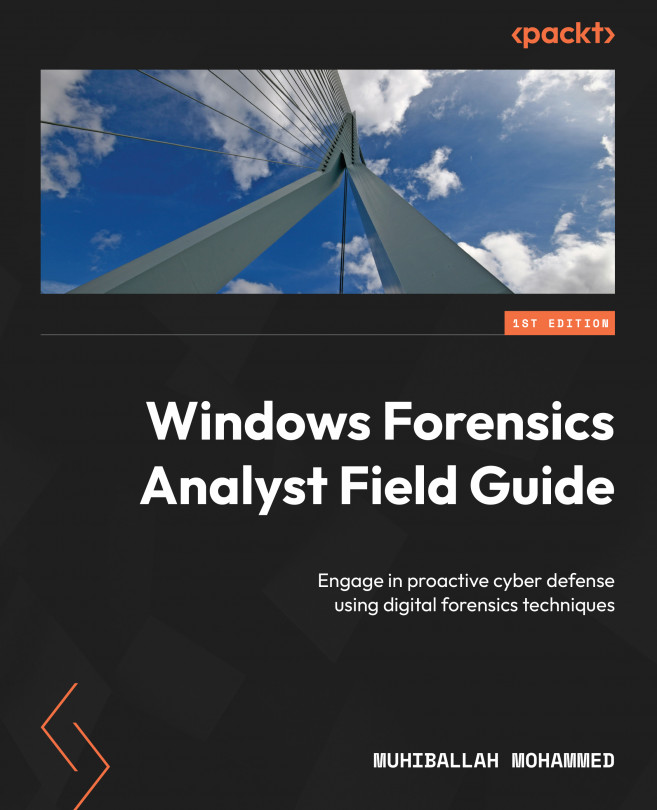Forensic Analysis of Browser Artifacts
In today’s digital age, web browsers have become an integral part of our daily lives. From browsing websites to accessing online services, browsers store a wealth of valuable information that can aid in forensic investigations. This article explores the significance of browser artifacts in forensic analysis of the Windows operating system, shedding light on the valuable digital footprints left behind by users.
When users interact with web browsers, a variety of artifacts are generated and stored on their Windows systems. These artifacts include browsing history, cookies, cache files, bookmarks, downloads, form data, and session information. Each of these artifacts provides a unique glimpse into the user’s online activities and can serve as critical evidence in forensic investigations.
In this chapter, we will cover the following topics:
- Overview of browsers
- Internet Explorer and Edge
- Google Chrome
- Firefox...