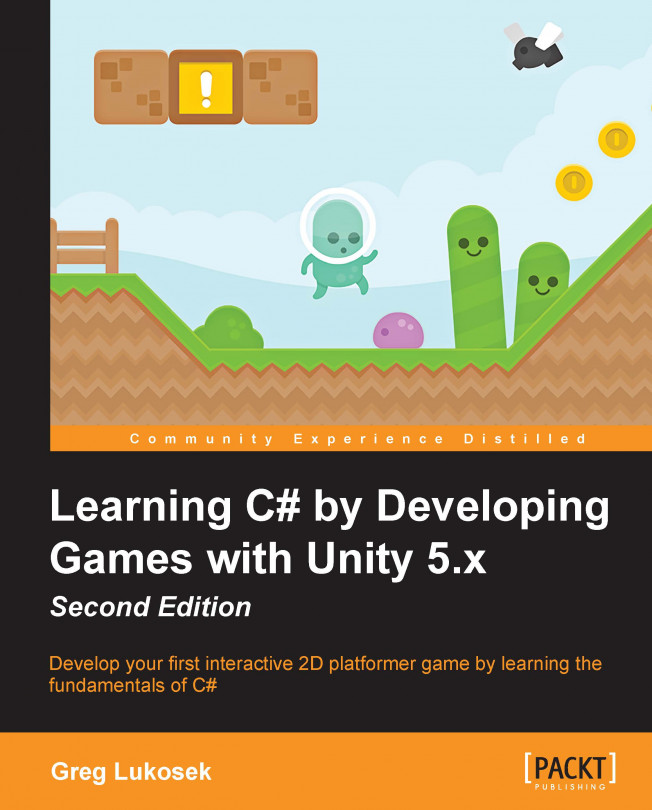Before we go ahead with creating our UI, we need to make a few assumptions here. Remember that planning is very important. From now on, we will be using the term view a lot. In simple words, a view is a portion of the application UI that is visible to the user at a particular time:
Our simple game will contain three simple views: the Menu view, the InGame view, and the GameOver view
Each view will contain all UI elements, such as buttons, labels, and so on
Only one view can be displayed to the user at a time
Unity draws UI elements in a way similar to its rendering of 3D meshes. What I mean by this is that all rendering happens in the 3D space. To draw UI elements, Unity requires a game object with the Canvas component on it. All this new information might be a bit confusing to you, so it's best if we create a view as an example. We will start with the Menu view.
In our Menu view, we will have only a Play button. The Menu view is the first...