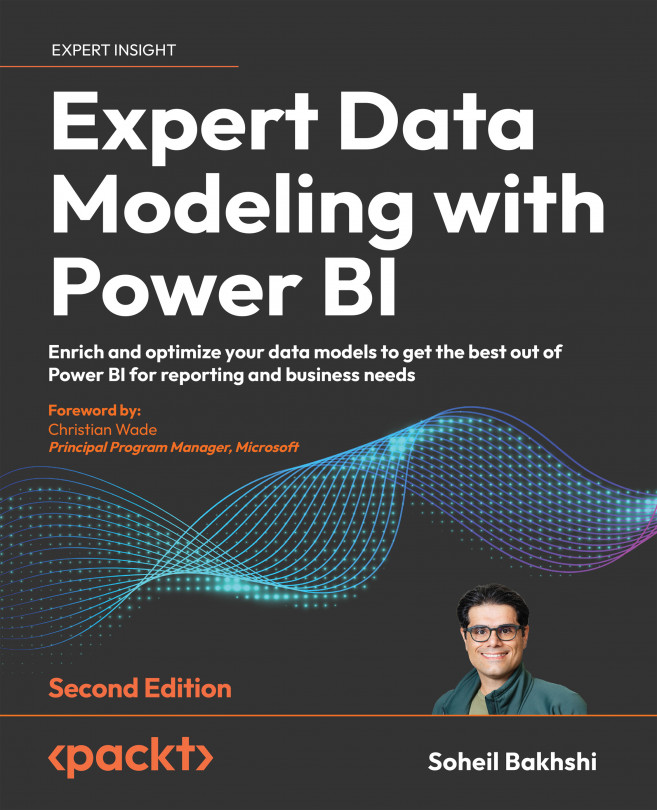The iterative data modeling approach
Data modeling is usually an ongoing process. We talk to the business to understand their requirements and then apply the business logic to the model. In many cases, we build the data visualizations and then find that we get better results if we make changes to our model. In many other cases, the business logic applied to the model is not what the business needs. This is a typical comment that many of us get from the business after the first few iterations:
This looks really nice, but unfortunately, it is not what we want.
So, taking advantage of an agile approach would be genuinely beneficial for Power BI development. Here is the iterative approach to follow in Power BI development:

Figure 1.22: The iterative data modeling approach
The following few sections describe the pillars of the preceding approach.
Conducting discovery workshops
The Power BI development process starts with gathering information from the business by conducting discovery workshops to understand the requirements better. A business analyst may take care of this step in the real world, and many Power BI users are indeed business analysts. Whether we are business analysts or not, we are data modelers, so we need to analyze the information we receive from the business. We have to ask relevant questions that lead us toward various design possibilities. We have to identify potential risks, limitations, and associated costs and discuss them with the customer. After we get the answers, we can confidently take the next steps to design a data model that best covers the business requirements, mitigates the risks, and aligns with the technology limitations well.
Data preparation based on the business logic
We have a lot on our plate by now. We must get the data from multiple sources and go through the data preparation steps. Now that we have learned a lot about business logic, we can take the proper data preparation steps. For instance, if the business needs to connect to an OData data source and get a list of the columns required, we can prepare the data more efficiently with all the design risks and technology limitations in mind. After consciously preparing the data, we go to the next step, data modeling.
Data modeling
If we properly go through the previous steps, we can build the model more efficiently. We need to think about the analytical side of things while considering all the business requirements, design possibilities, risks, and technology limitations. For instance, if the business cannot tolerate data latency longer than 5 minutes, we may need to consider using DirectQuery. Using DirectQuery comes with some limitations and performance risks. So, we must consider the design approach that satisfies the business requirements the most. We cover DirectQuery in Chapter 4, Getting Data from Various Sources, in the Dataset storage modes section.
Testing the logic
One of the most trivial and yet most important steps in data modeling is testing all the business logic we implement to meet the requirements. Not only do we need to test the figures to ensure the results are accurate, but we also need to test the solution from a performance and user experience perspective. Be prepared for tons of mixed feedback and sometimes strong criticism from the end users, especially when we think everything is OK.
Demonstrating the business logic in basic data visualizations
As we are modeling the data, we do not need to worry about data visualization. Confirming with the business SMEs (Subject Matter Experts) is the fastest way to ensure all the reporting logic is correct. The fastest way to get confirmation from SMEs is to demonstrate the logic in the simplest possible way, such as using table and matrix visuals and some slicers on the page. When demonstrating the solution to SMEs, do not forget to highlight that the visualization is only to confirm the reporting logic with them and not the actual product delivery. In the real world, we have many new discussions and surprises during the demonstration sessions, which usually means we are at the beginning of the second iteration, so we start gathering information about the required changes and the new requirements, if any.
We gradually become professional data modelers as we go through the preceding steps several times. This book also follows an iterative approach, so we go back and forth between different chapters to cover some scenarios.
In the next section, we quickly cover how professional data modelers think.
Thinking like a professional data modeler
None of us become a professional in something overnight. We make many mistakes, and we learn from them. Professionalism comes with experience. To get the experience, we need to practice and practice a lot. Let me share a short back story about myself. Back in the day, in the late 90s, I was working on transactional database systems. So it is essential to know how to normalize the data model to the third normal form.
In some cases, we normalize the model to the Boyce-Codd normal form. I carried out many projects, faced challenges, and made many mistakes, but I learned from those mistakes. Gradually, I could visualize the data model to the second or, sometimes, even the third normal form in my mind while I was in the discovery sessions with the customer.
Regardless of their usage, all data modeling approaches that I had a chance to work with or read about are based on relational models, such as transactional models, star schema, Inmon, and data vaults. They are all based on relational data modeling. Data modeling in Power BI is no different. Some professional data modelers can visualize the data model in their minds from their first discovery sessions with the customer. But as mentioned, this capability comes with experience.
Once we have enough experience in data modeling, we ask more relevant questions from the SMEs. We already know about successful practices, the challenges, and the pitfalls, so we can quickly recognize similar situations. Therefore, we can avoid many future changes by asking more relevant questions early. Moreover, we can also give the customer some new ideas to solve other problems they may face down the road. Usually, the business requirements change during the project’s lifetime. So, we are not surprised when those changes happen.