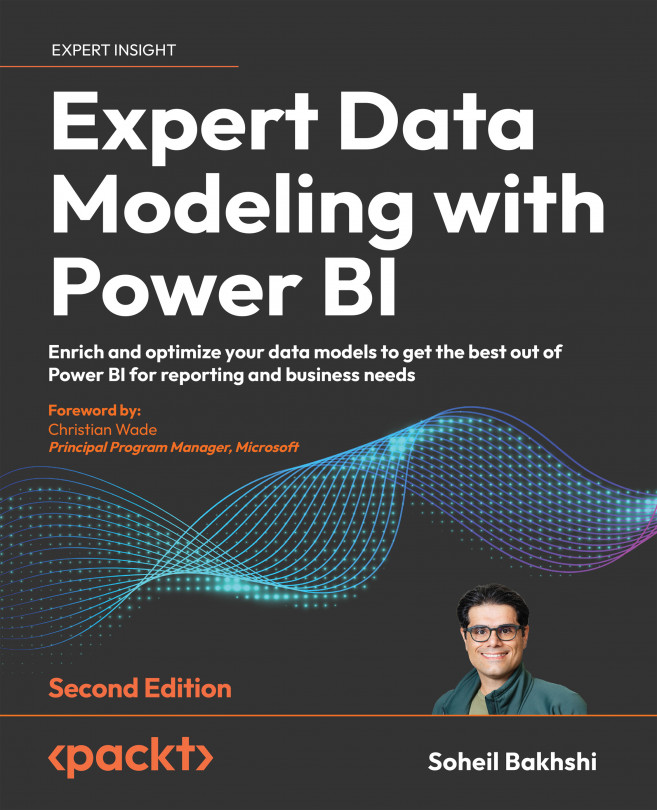Row-Level and Object-Level Security
In the previous chapter, we learned advanced data modeling techniques, such as implementing various aggregation types, incremental refresh, parent-child hierarchies, role-playing dimensions, and calculation groups. This chapter discusses an essential aspect of data modeling, row-level security and object-level security (RLS and OLS respectively). We will cover the following topics:
- What RLS and OLS mean in data modeling
- Terminology
- Implementation flows
- Common RLS and OLS implementation approaches
We try to cover the preceding topics with real-world scenarios, but remember that each Power BI project may have specific requirements, so it is virtually impossible to cover all possibilities and scenarios in one chapter.
When it comes to Power BI security, many people immediately think it relates to Power BI administration, which is correct to some extent. RLS filters the data within an entire data model to show...