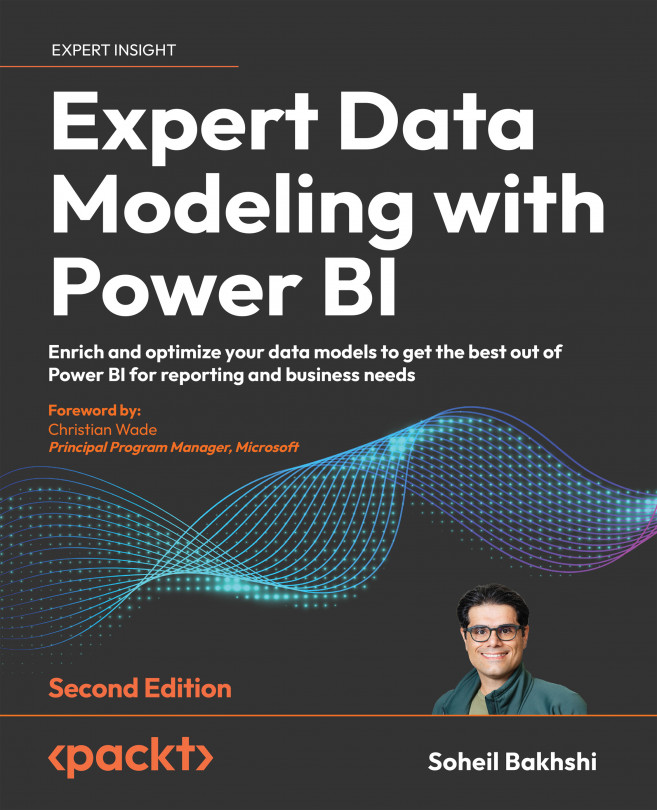Star Schema Preparation in Power Query Editor
In the previous chapter, we learned about some common data preparation steps, including data type conversions, split columns, merge columns, adding a custom column, and filtering rows. We also learned how to create summary tables using the Group By feature, appending data, merging queries, and pivoting tables.
This chapter uses many topics discussed in the past few chapters and helps you learn how to prepare a Star Schema in Power Query Editor. Data modeling in Power BI starts with preparing a Star Schema. In this chapter, we use the Chapter 6, Sales Data.xlsx file, which contains flattened data. You can download the file from here: https://github.com/PacktPublishing/Expert-Data-Modeling-with-Power-BI-Second-Edition/blob/28e2af1762336ab5236a3b3961c41e9020de8200/Samples/Chapter%2006/Chapter%206,%20Sales%20Data.xlsx.
A common daily scenario is that we get a set of files containing data exported from a source system, and we need to...