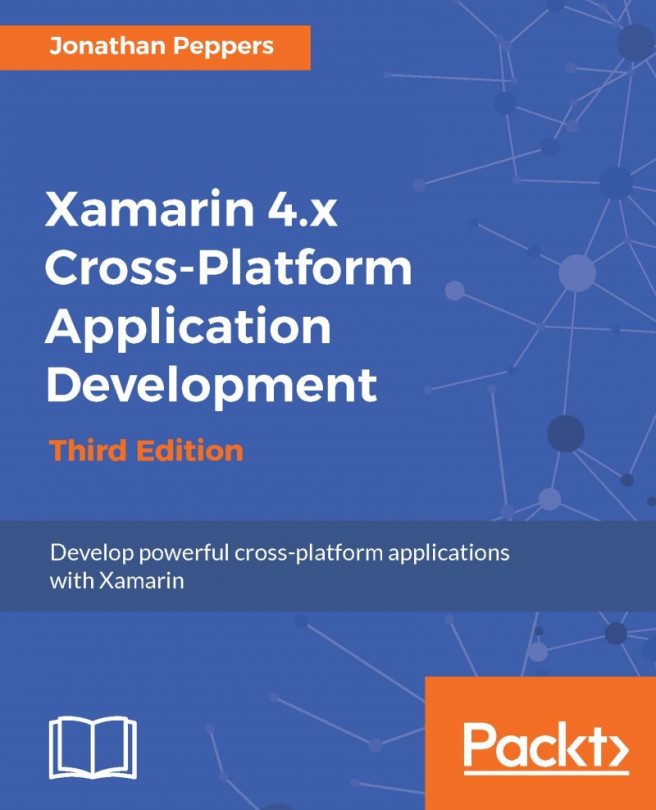All Android packages (apk files) are signed by a certificate or a keystore file to enable their installation on a device. When you are debugging/developing your application, your package is automatically signed by a development key that was generated by the Android SDK. It is fine to use this debug key for development or even beta testing; however, it cannot be used on an application distributed to Google Play.
Complete the following setup to create a signed APK:
Click on the solution configuration dropdown in the top-left corner of Xamarin Studio and select Release.
Next, select your Android application project and click on Build | Archive for Publishing.
Next, select the created Android archive and click Sign and Distribute.
Choose Ad Hoc and click Next. Google Play is also an option you might look into later, but it takes a bit more time to set up (it also cannot upload the first APK for an application).
Select Create a New Key.
Fill out the required information...