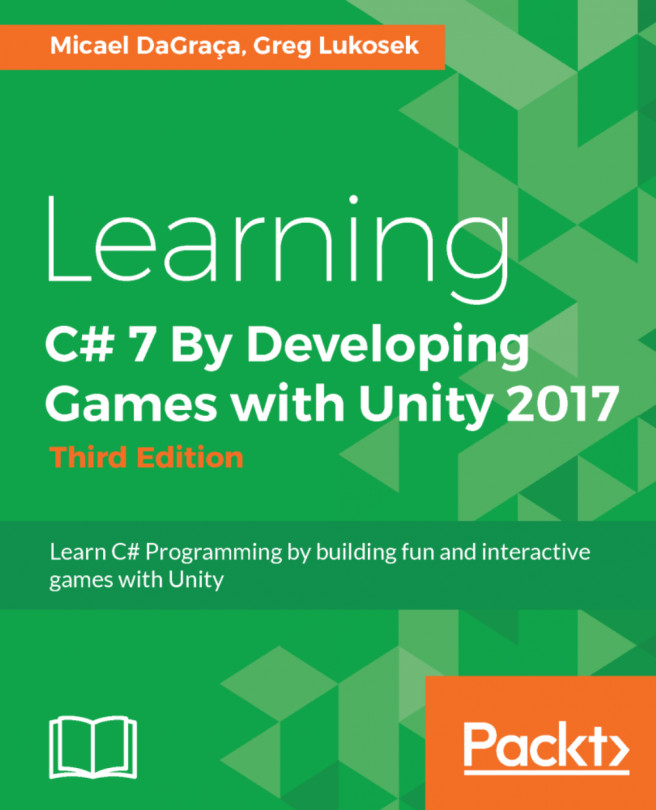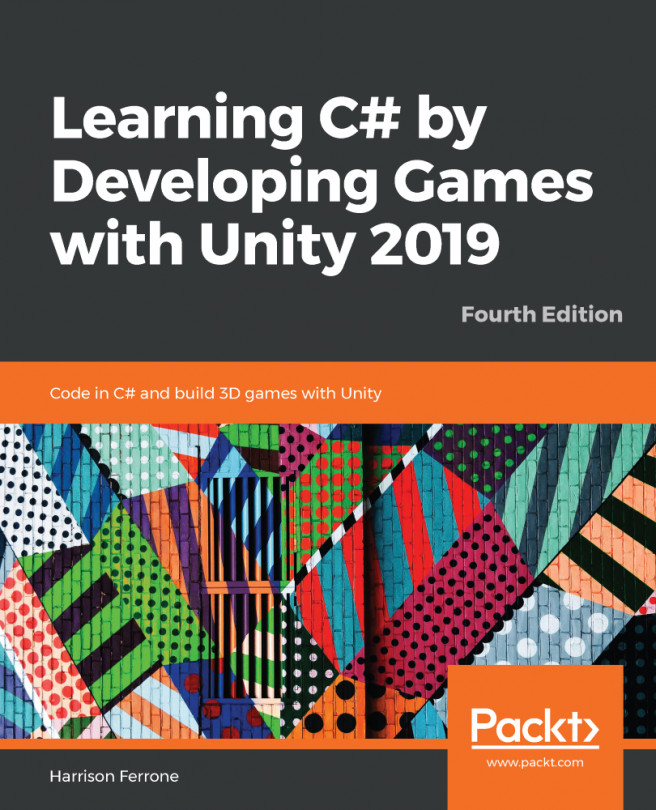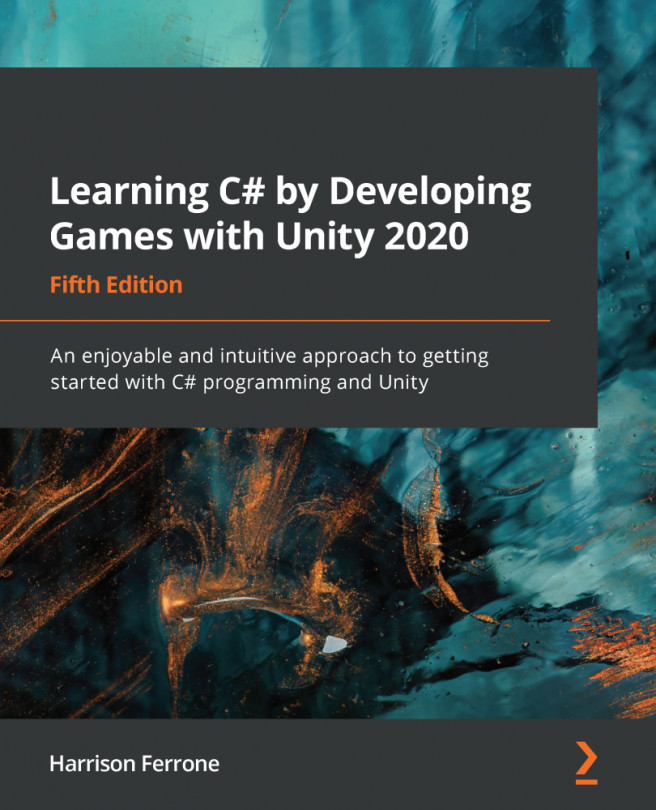You have probably already installed and activated Unity. Where you should look for the latest Unity version and license might be obvious. However, I've noticed lots of questions online about where you can get Unity for free, and so I decided to cover this subject. If you feel that this step is unnecessary for you, skip this part.
The best place to download your Unity copy from is, of course, Unity's official website: https://store.unity.com/download?ref=personal.
In this book, we will be covering Unity Version 2017.1.1 and higher. We need to download the latest version of Unity and install it with all components ticked. It's a good idea to install Unity with the example project. The Unity Example project (the Angry Bots game) is there for us to play with, experiment, and learn.
Unity has a store where we can also download more example projects and start playing around with them. To access the store, you can do it online or directly from the Unity engine, so don't worry if you forgot to check the Unity Example project in the installation menu because you can download it at any time.
The easiest way to obtain a Unity license is by simply launching Unity for the first time. The following steps will guide you through it:
- Fill in your details so that Unity Technologies can send you your Unity free license code.
- Unity will present the
License managementwindow. Chose theUnity Personal(free version). - You should receive a verification email with a
Confirmbutton. Once you have clicked it, you should be able to log in to Unity.email
You are now all set with the latest version of Unity and a free license!