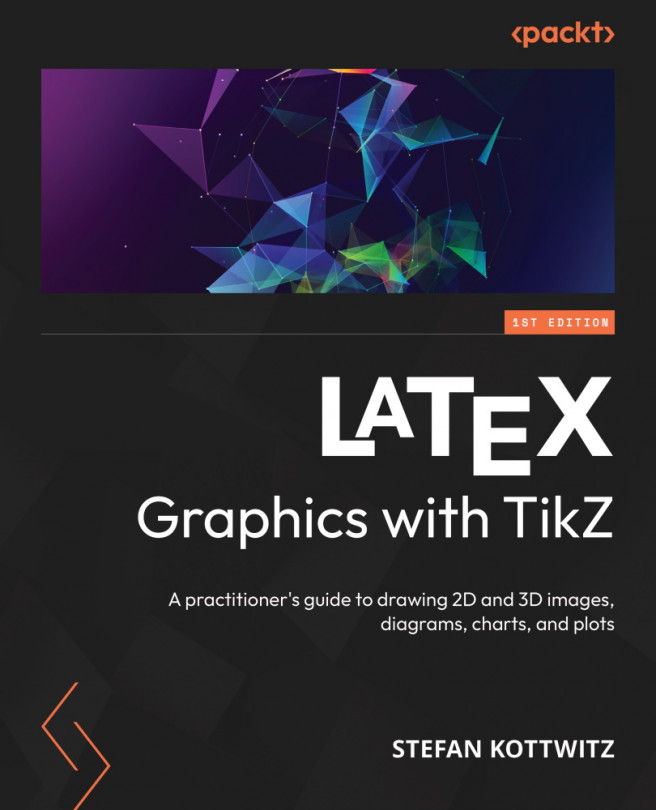Creating flowcharts
If we want to illustrate a process or a workflow, we can create a flowchart. Such a diagram consists of nodes that represent, for example, process steps or decision points and arrows that indicate the process flow. We produced our first flowchart in Chapter 4, Drawing Edges and Arrows. Our result was Figure 4.6.
This section will look into a handy package that provides quick ways to create flowcharts and other diagrams easily. That package is called smartdiagram, and it truly deserves this name. Just look at how fast we can create a flowchart with just a few lines of code now.
First, we have to load the package:
\usepackage{smartdiagram}
It comes with a \smartdiagramset command that is used to customize the diagrams, and it works similarly to \tikzset and \pgfplotsset, except it is just for smart diagrams. For example, I strongly prefer sans-serif text in diagram nodes, so I can use the following command to get a sans-serif font in a diagram:
\smartdiagramset...