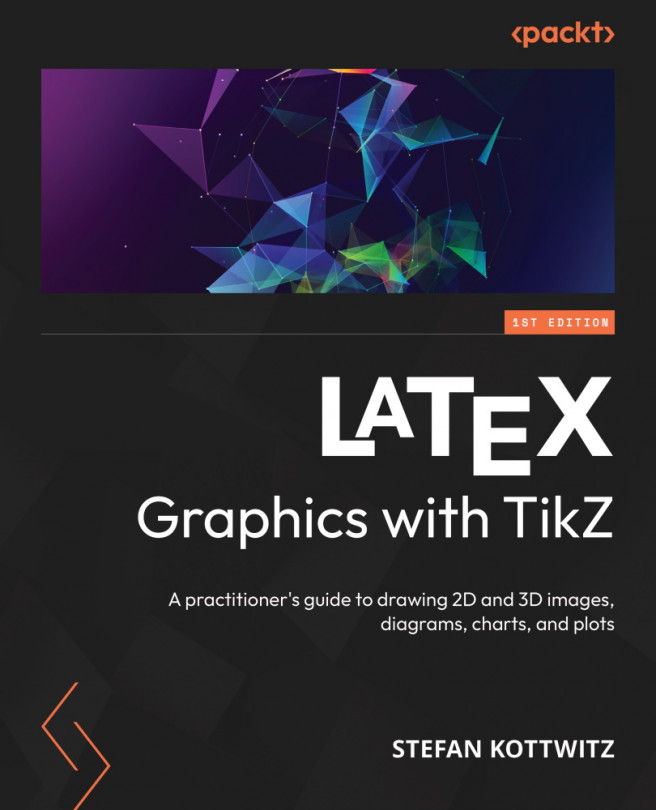Using Layers,
Overlays, and Transparency
Every TikZ picture is a sequence of drawing commands. As with LaTeX documents, TikZ drawings work linearly. Naturally, we can draw over existing graphic elements; they would overlap, and the most recent drawing action would come on top. We may want something other than overprinting, so we will look at a solution in this chapter.
Until now, we have been drawing on a single canvas. Did you know we can have multiple canvases stacked on each other, such as a background canvas, a regular canvas, and a foreground canvas? These are called layers of an image.
In this chapter, you will learn how to utilize layers. Furthermore, you will learn to use see-through paths, such as transparent areas, so that you can see what is behind them.
These are our main topics:
- Using transparency
- Drawing on background and foreground layers
- Overlaying LaTeX content with TikZ drawings
- Positioning pictures on the background of a page
By...