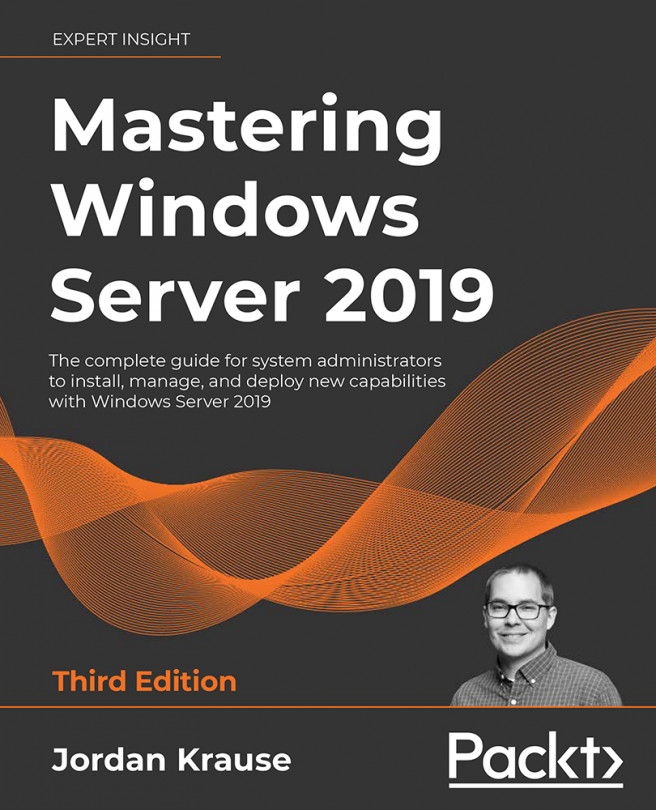Using the newer Settings screen
If you work in IT and have been using Windows 10 on a client machine for any period of time, it's a sure bet that you have stumbled across the new Settings interface—perhaps accidentally, as was the case for me the first time I saw it. I have watched a number of people now bump into the Settings interface for the first time when trying to view or configure Windows Updates. You see, Settings in Windows Server 2019 is just what the name implies, an interface from which you configure various settings within the operating system. What's so hard or confusing about that? Well, we already have a landing platform for all of the settings contained inside Windows that has been around for a zillion years. It's called Control Panel.
The Settings menu inside Windows isn't a brand new idea but looks and feels quite new when compared to Control Panel. Windows Server 2012 and 2012 R2 had a quasi-presence of settings that as far as I know...